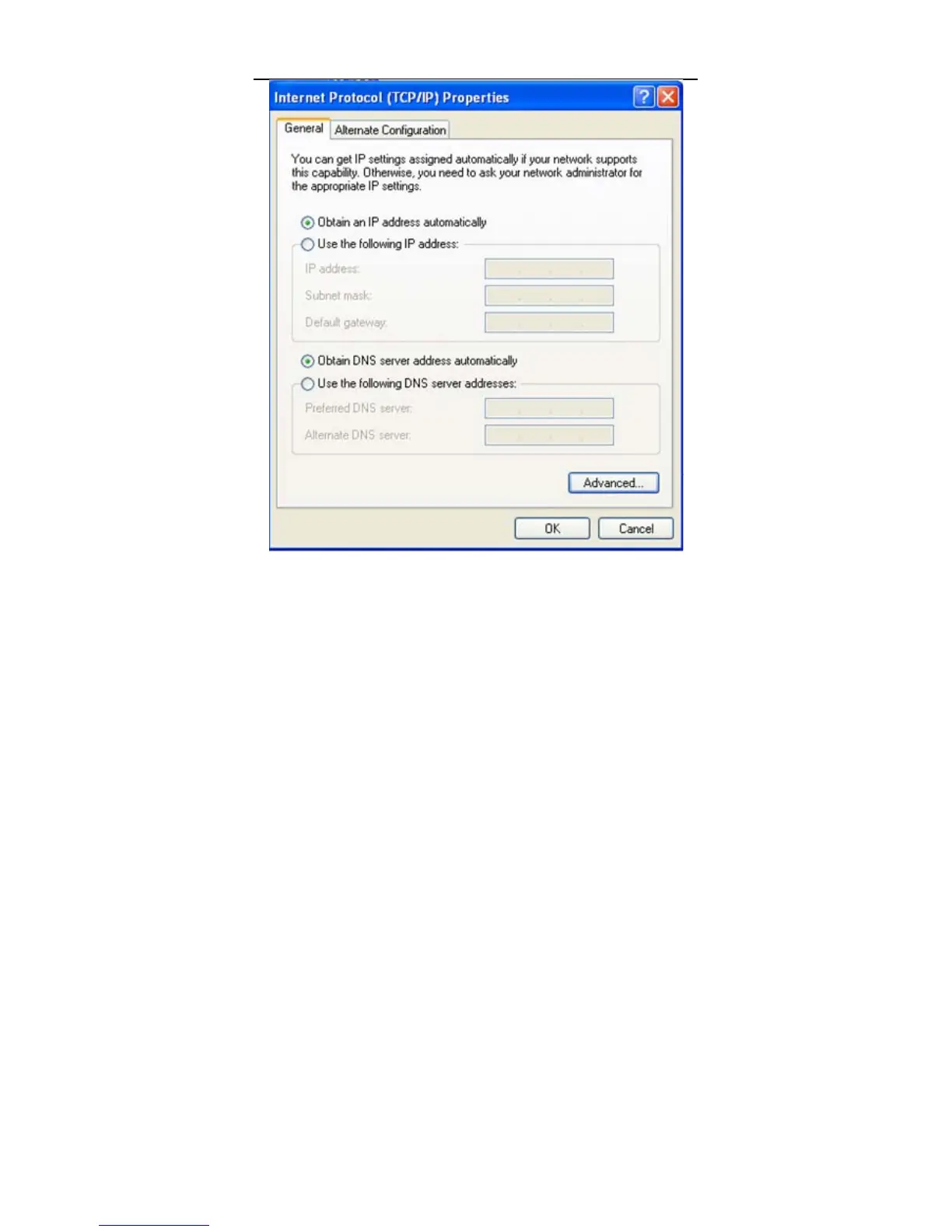User Manual
10
Figure 4 IP and DNS configuration
TCP/IP configuration steps for Windows XP are as follows:
Step 1 Choose Start > Control Panel > Network Connections.
Step 2 Right-click the Ethernet connection icon and choose Properties.
Step 3 On the General tab, select the Internet Protocol (TCP/IP) component
and click Properties.
Step 4 The Internet Protocol (TCP/IP) Properties window appears.
