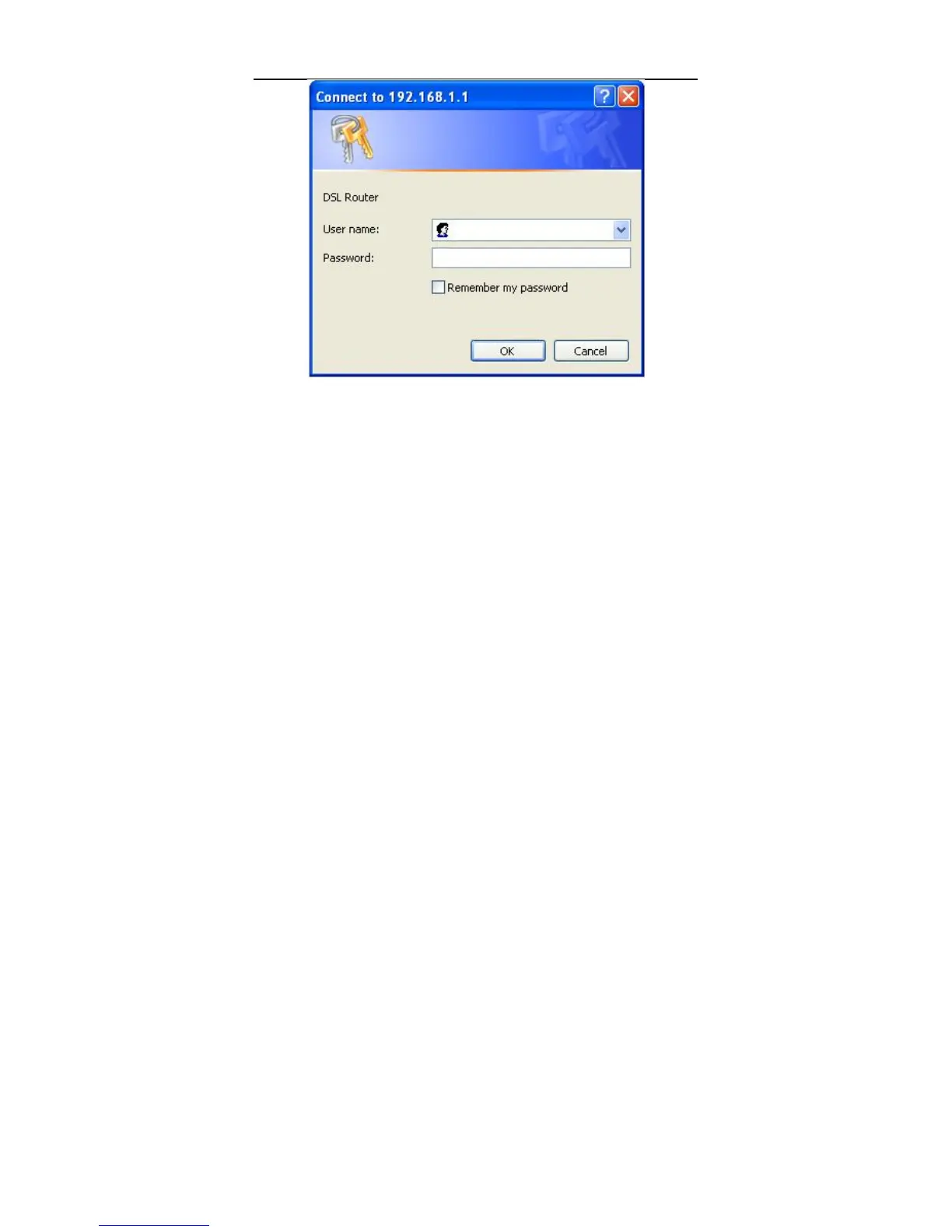User Manual
12
Figure 5 Login page
After logging in to the DSL router as a super user, you can query, configure, and
modify all the settings, and diagnose the system
5 Web-Based Management
This chapter describes how to use Web-based management of the DSL router, which
allows you to configure and control all of DSL router features and system parameters
in a user-friendly GUI.
5.1 Quick Setup
Choose Quick Setup and the following page is displayed.
