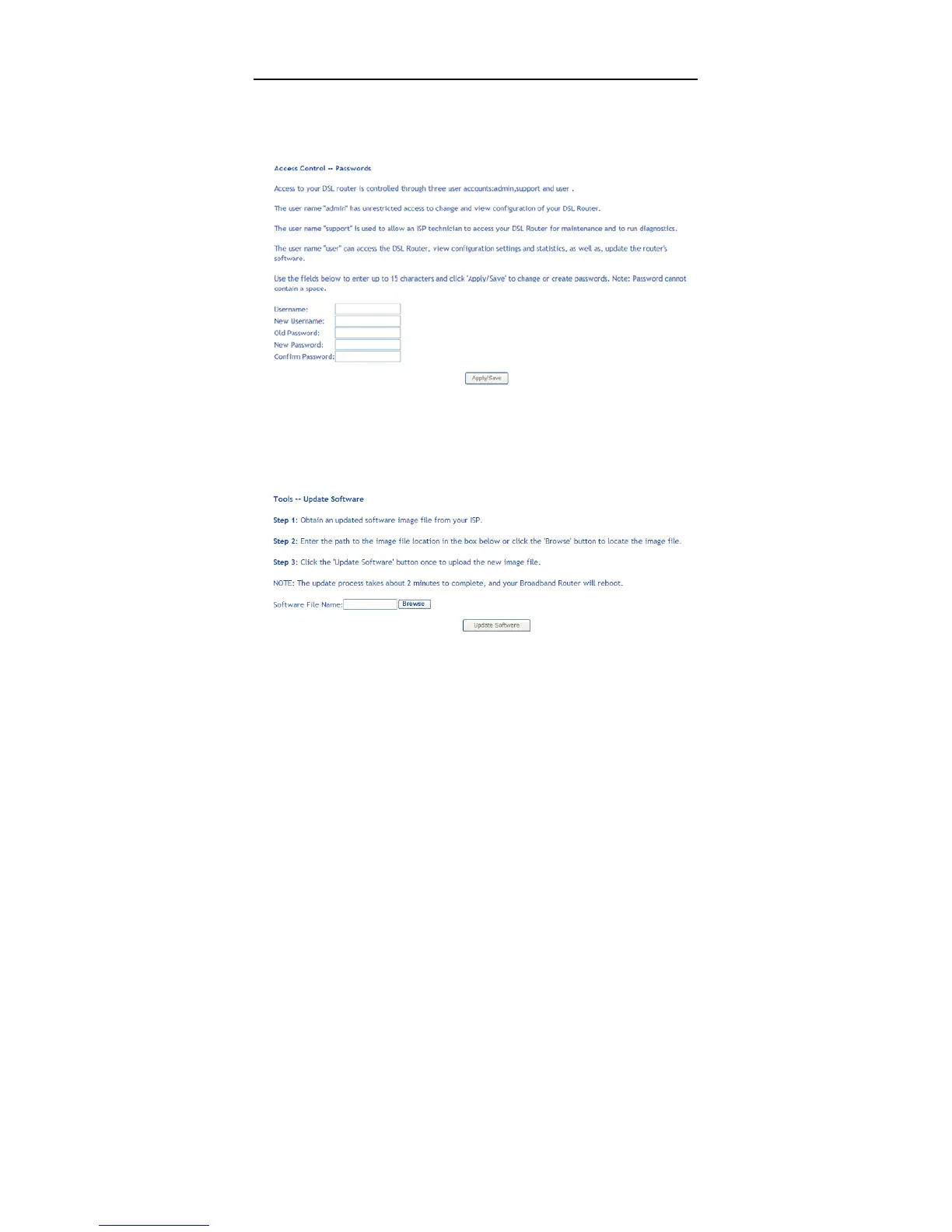User Manual
33
5.4.1 Access Control
Passwords
Choose Management > Access Control > Passwords, and the following page
appears.
In the page, you can modify the username and password of different users.
After finishing setting, click the Apply/Save button to save and apply the settings.
5.4.2 Update Software
Choose Management > Update Software, and the following page appears.
If you want to upload the software, click the Browse… button to choose the new
software, and then click the Update Software button.
Note:
