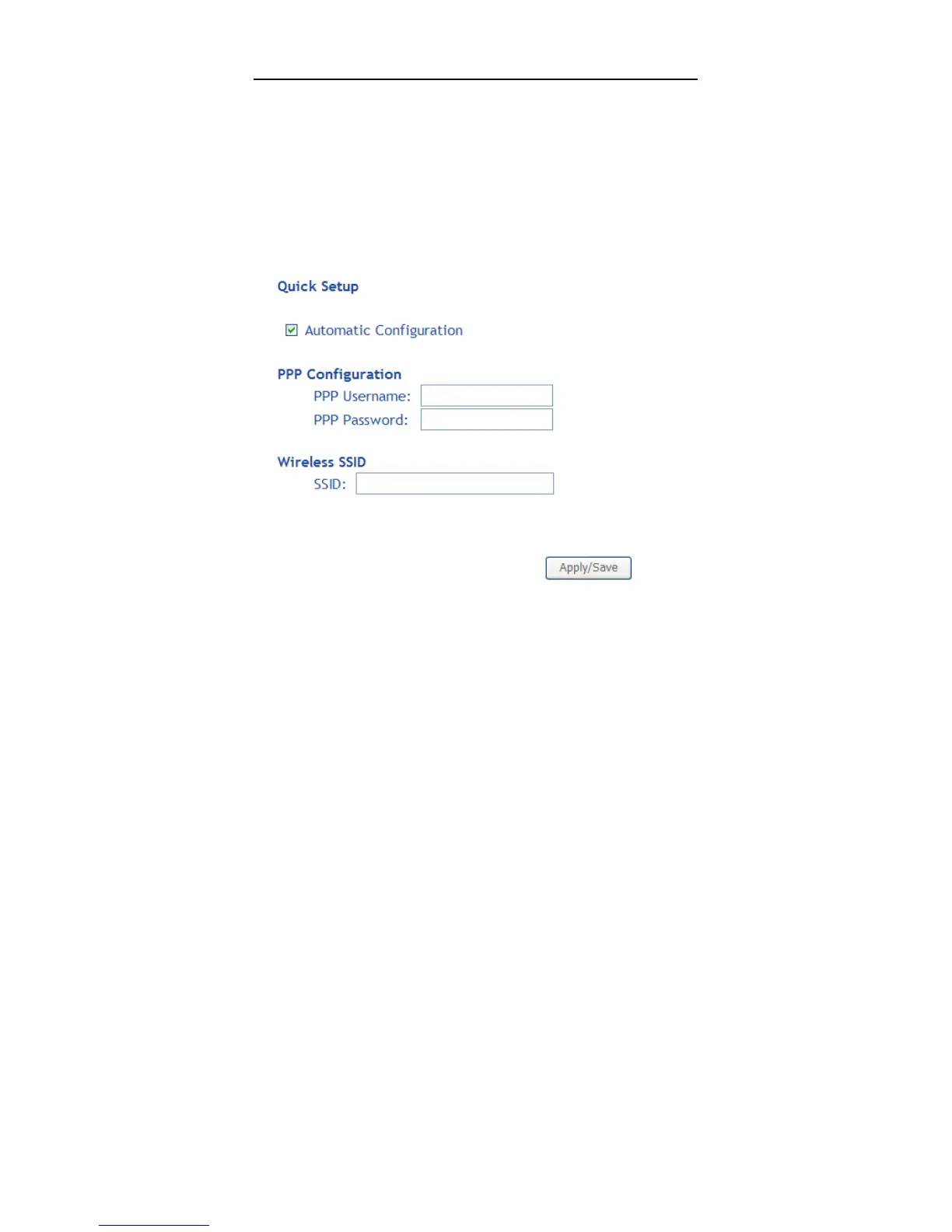User Manual
14
PPP Username: The correct user name provided by your ISP.
PPP Password: The correct password provided by your ISP.
Use Static IP Address: If this function is disabled, the modem obtains an IP
address assigned by an uplink equipment such as BAS, through PPPoE
dial-up. If this function is enabled, the modem uses this IP address as the
WAN IP address.
SSID: The service set identification (SSID) is a unique name to identify the
router in the wireless LAN. Wireless stations associating to the router must
have the same SSID. Enter a descriptive name that is used when the
wireless client is connecting to the router.
Select Automatic Configuration to display the following page.
PPP Username: The correct user name provided by your ISP.
PPP Password: The correct password provided by your ISP.
SSID: The service set identification (SSID) is a unique name to identify the
router in the wireless LAN. Wireless stations associating to the router must
have the same SSID. Enter a descriptive name that is used when the
wireless client is connecting to the router.
After finishing setting, click Apply/Save to save the settings.
