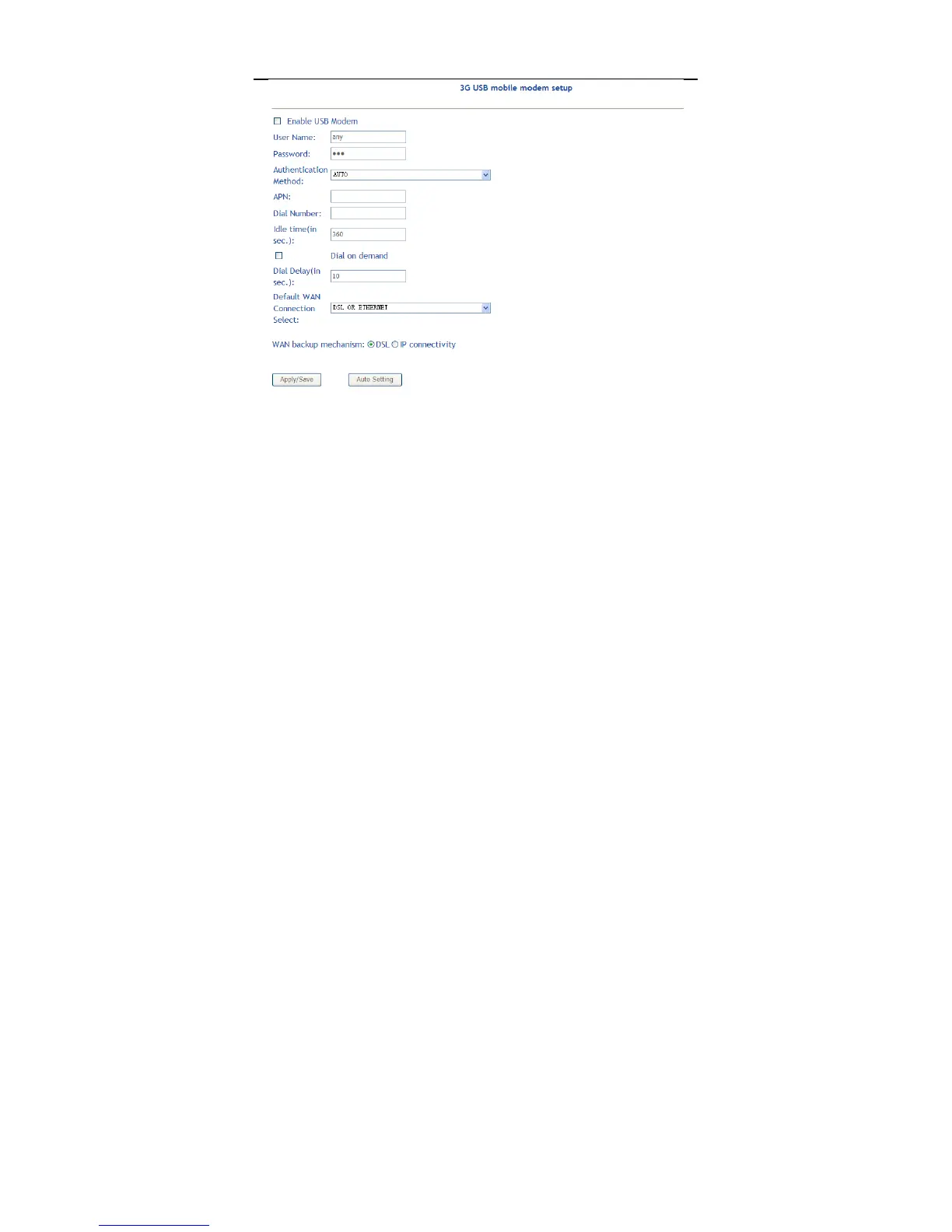User Manual
28
In this page, you are allowed to configure the settings of the 3G USB modem.
Enable USB Modem: If you want to access the Internet through the 3G
network card, you must enable the USB modem.
User Name: Username provided by your 3G ISP.
Password: Password provided by your 3G ISP.
Authentication Method: Select a proper authentication method in the drop -
down list. You can select Auto, PAP, CHAP, or MSCHAP.
APN: APN (Access Point Name) is used to identify the service type. Enter
the APN provided by your 3G ISP.
Dial Number: Enter the dial number provided by your 3G ISP.
Idle time (in sec.): If no traffic for the preset time, the 3G will disconnect
automatically.
Dial Delay (in sec.): The 3G delays dial after the DSL is disconnected.
Default WAN Connection Select: You can select DSL or ETHERNET or 3G
from the drop-down list.
WAN back mechanism: The 3G connection is backup for the DSL
connection.