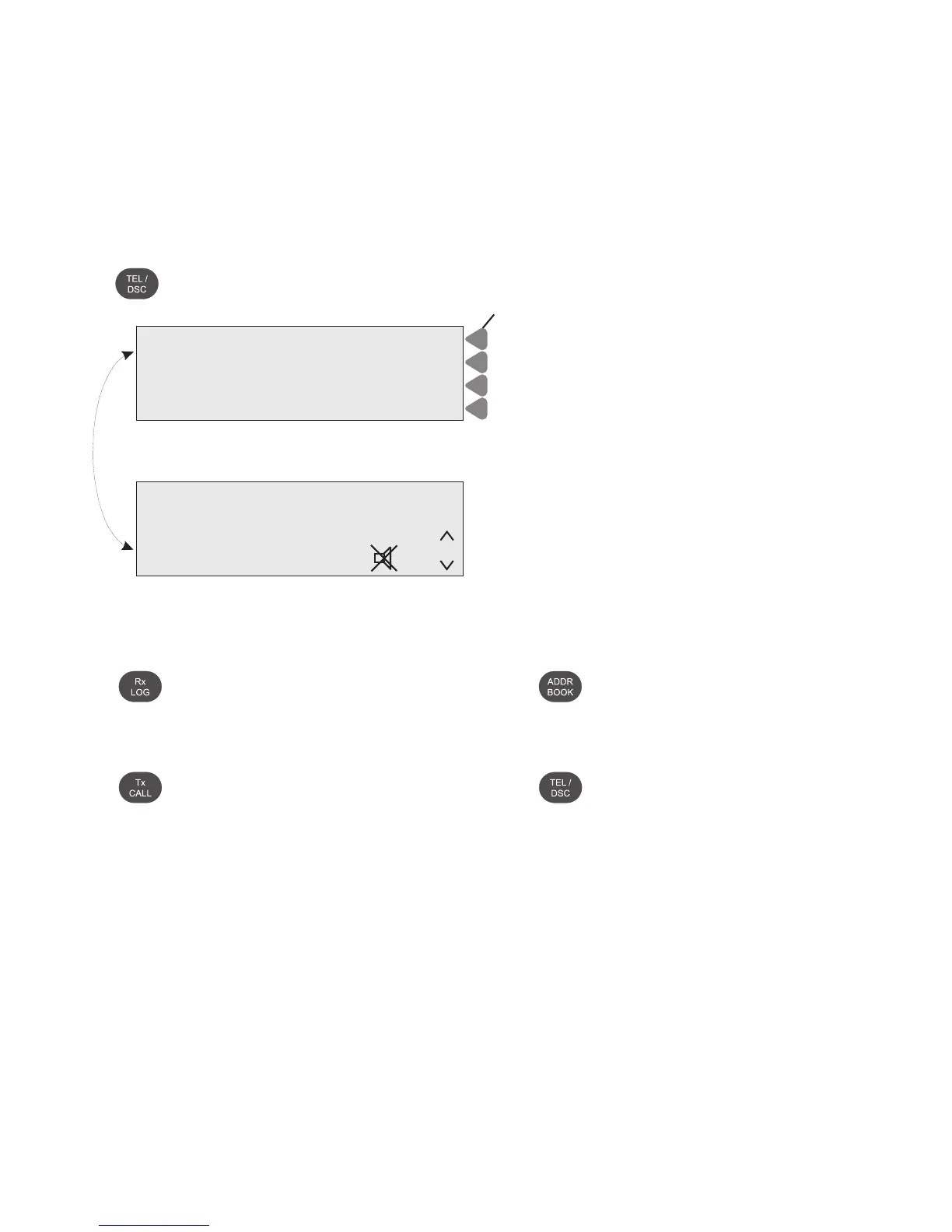7
The button opens to the screen menu where all DSC calls
are stored.
In this menu NORMAL or DISTRESS calls, can be read separately
and sorted by time.
The
button opens to the DSC transmitter menu. From here it
is possible to make very easy calls. (SHORE, SHIP) and more
complicated calls including special category and tele commands.
DSC Main Buttons
To switch between the DSC STATUS and telephony displays:
press TEL/DSC.
The button opens the Address book menu.
An addr book call is a complete DSC call added a name. It is
possible to transmit, add or delete calls from here.
The
button switches between the DSC STATUS and
telephony displays.
The MF/HF set is equipped with two receivers. One for watch on the
distress frequencies and one for watch on the public DSC frequen-
cies (calling watch). The calling watch receiver is identical with the
receiver of the radio, and therefore it is possible to switch the calling
watch on and off. The calling watch is only active in DSC mode, i e.
calling watch is automatically switched off when switching to the TEL
screen. But if calling watch is on and the user hooks on the handset,
the control unit will automatically switch to the DSC status menu.
Soft keys
Changes calling watch frequencies.
Switches between calling watch On/Off
Views watch frequencies.
Changes distress frequency used default for quick distress calls.
Telephony Display
LYNGBY FREQ
STATION
SSB TELEPHONY
SIGNAL
POWER HIGH SQUELCH ON | | | | |
CH 4 1 8
CH
DSC STATUS display
DSC STATUS
CHANGE
WATCH
Distress Watch: 2 4 6 8 12 16 MHz
Calling Watch: 2 2 1 1 4 -- MHz VIEW FREQ
Distress Frequency: 2187.5kHz DIST. FREQ
