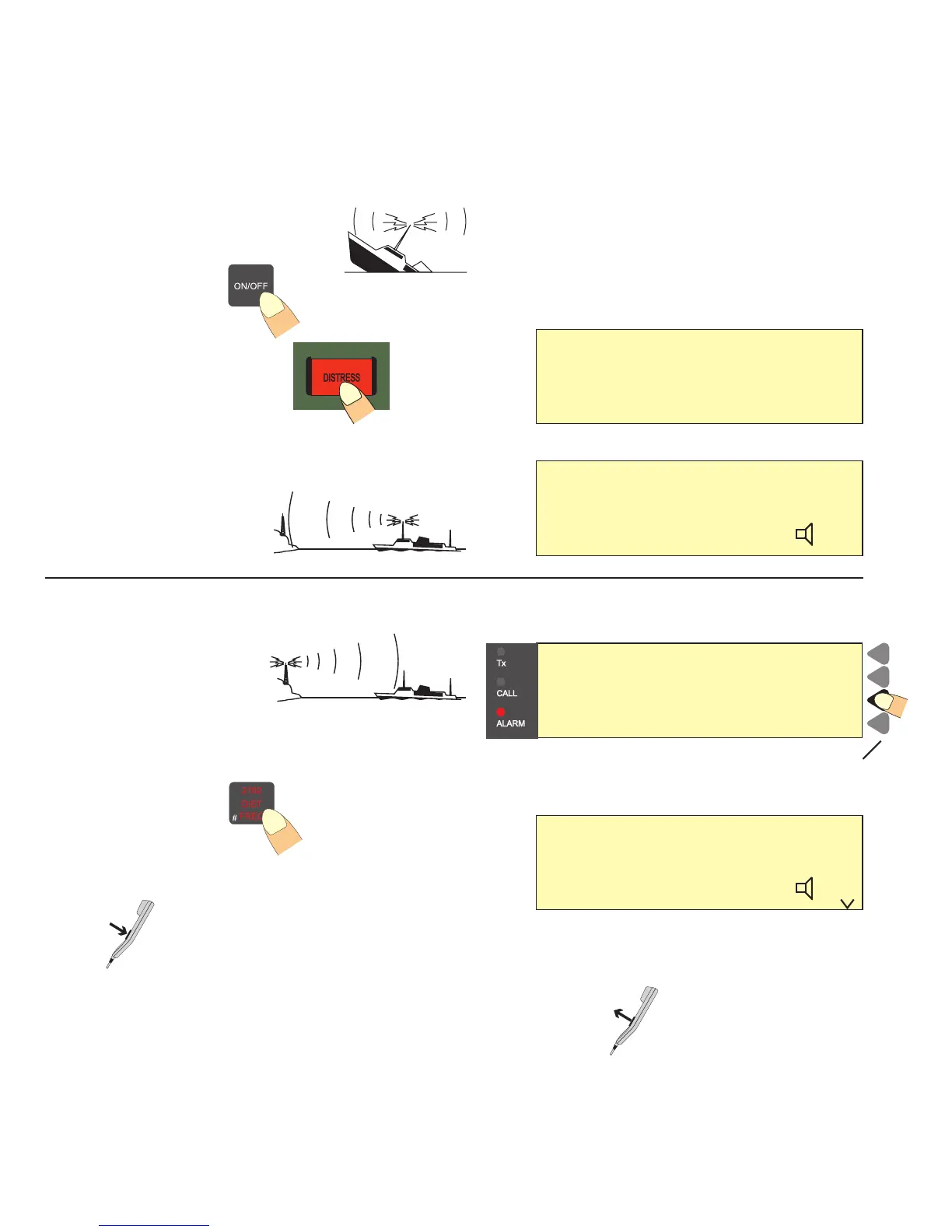ii
5. Press “2182”.
6. Lift handset.
Press PTT and say:
“MAYDAY”
“This is”
- the 9-digit identity and the call sign or other identification of the ship,
- The ship’s position,
- The nature of distress and
assistance wanted,
- any other information which might facilitate the rescue.
“OVER.”
Quick DISTRESS Call
3 - 2 - 1 -
RELEASE
1. If off or STANDBY:
press ON/OFF.
2. Open DISTRESS lid.
3. Press DISTRESS
until RELEASE is displayed
Then the undesignated distress
call will be sent by default on the
distress frequency 2187.5 kHz.
Wait
for answer!
(The distress call is auto-
repeated every 5 minutes on
the same distress frequency.)
DISTRESS Acknowledgement
4. Press VIEW to read
the contents of call.
Press the DISTRESS button
for
3 seconds to transmit
TYPE : Distress
MSG. : Undesignated
Pos : N57°01 W009°53
Time : 13:01 UTC CANCEL
CH
FREQ
MODE
AM TELEPHONY
SIGNAL
POWER HIGH | | | | |
DISTRESS
Rx/Tx 2182.0 kHz
BAND
Read call contents.
Distress
acknowledgement
received
FROM: 002191000
VIEW
ABORT
Rx 2182.0 kHz
Tx 2182.0 kHz
CANCEL
MODE
SSB TELEPHONY TUNE<
SIGNAL CLRF
POWER HIGH SQUELCH ON | | | | | RF-G
Awaiting
Automatic
Repetition
Release
Press
Listen for answer!
0140
