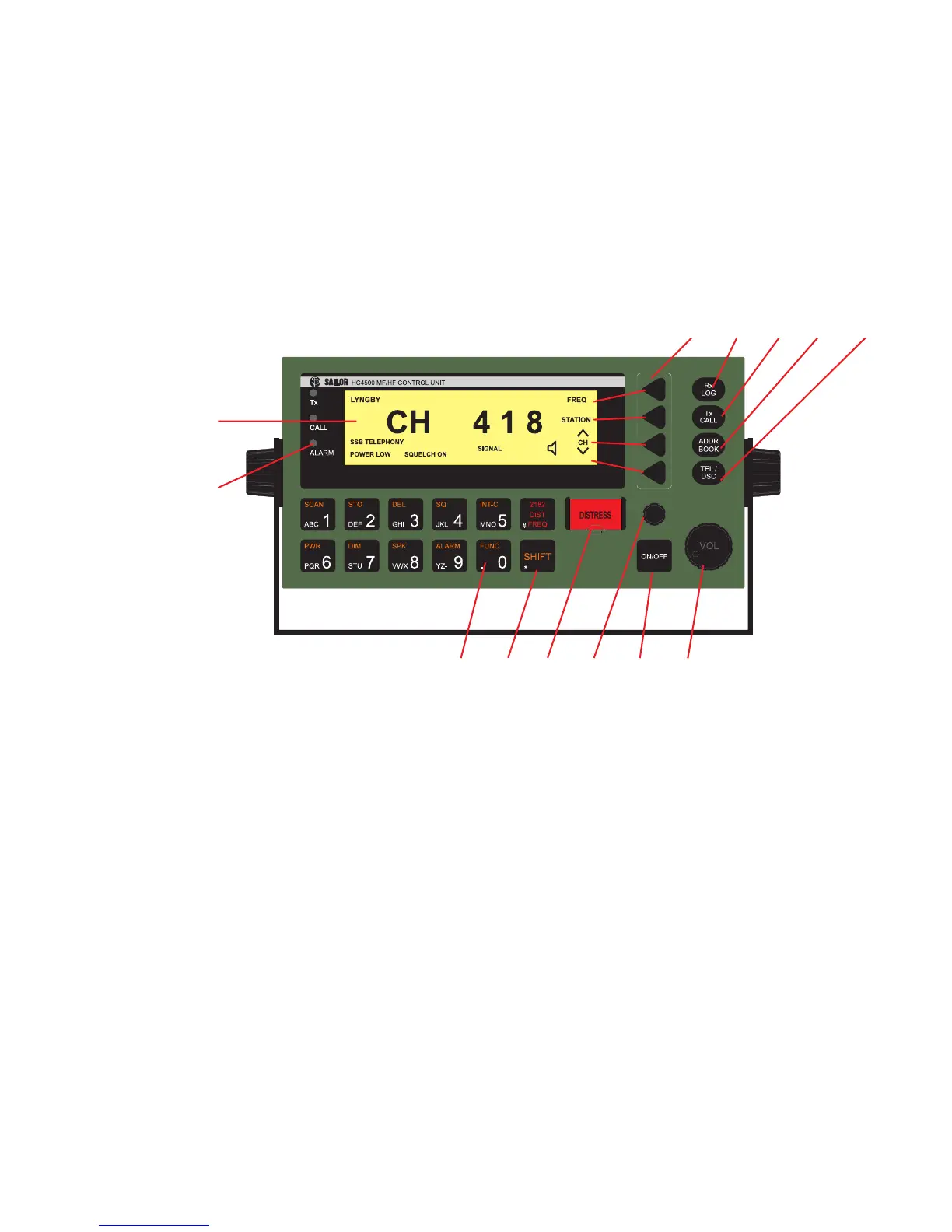iii
What is What?
1. Display.
2. Indicator lamps. Condition when lit:
Tx: Transmitting.
CALL: DSC (see button 9) call for you received.
ALARM: Alarm call received.
3. Keyboard.
4. Shift key. Press and hold for yellow functions.
5. DISTRESS button. Protected by shield. To use, lift the shield
and press for 3 seconds, guided by the text displayed.
6. Tuning control.
7. ON/OFF push button.
8. Volume control.
9. TEL/DSC function switch.
In TEL mode radiotelephone parameters are shown and
selected.
In DSC mode DSC parameters are shown and selected.
10. Opens the ADDR BOOK in DSC mode.
11. Tx CALL: Press to start creating a DSC call.
12. Opens the Rx log over received calls in DSC mode.
13. Soft keys. The function of each key is described in its respective
line at the right edge of the display.
13 12 11 10 9
1
2
345678
