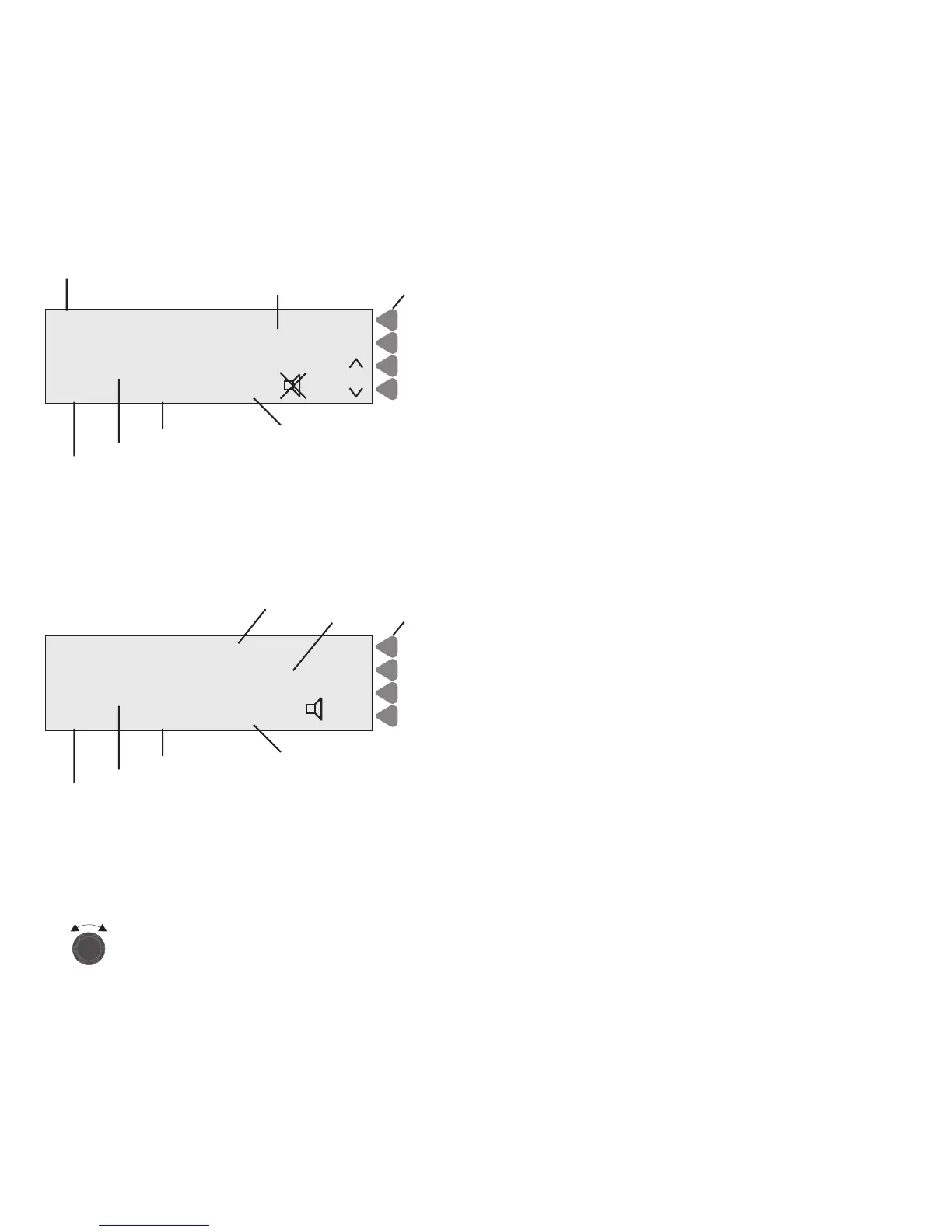4
Rx frequencies may be keyed in directly from the keyboard
Tuning
(Frequency display only)
1. Rotate the TUNE button to adjust frequency or RF-gain of the receiver.
Functions indicated by arrow in the Frequency display:
TUNE: Frequency tuning in 1 kHz steps (AM), 100 Hz steps (SSB) or 500Hz (Telex).
CLFR: Frequency tuning in 10 Hz steps.
RF-G: Manual RF-gain tuning, AGC off.
Frequency Display Functions:
Manual Call Functions
Telephony Channel Display Functions:
A channel number may also be keyed in directly from the keyboard.
If the channel is not allocated to the station selected, the station
name will disappear from the display.
Soft keys
Switches to Frequency display for viewing or altering frequencies.
Switches to Station display for selection of another station.
Steps to the next lower channel number of the station.
Steps to the next higher channel number of the station.
Squelch setting Receive: Signal strength
Mode of emission Transmit: Output power level
Output power setting
Name of station if selected.
Channel number.
LYNGBY FREQ
STATION
SSB TELEPHONY
SIGNAL
POWER HIGH SQUELCH ON | | | | |
CH 4 1 8
CH
Soft keys
Switches to Channel display and previous channel number.
Moves the arrow to Tx before keying in a Tx frequency.
Steps between SSB telephony, AM telephony and Telex mode.
Steps between Tune, Clarify and RF-Gain tuning functions.
Squelch setting Receive: Signal strength
Mode of emission Transmit: Output power level
Output power setting
> Rx 4357.0 kHz
Tx 4065.0 kHz
Receive frequency
Transmit frequency
CH
TX
MODE
SSB TELEPHONY TUNE<
SIGNAL CLRF
POWER HIGH SQUELCH ON | | | | | RF-G
