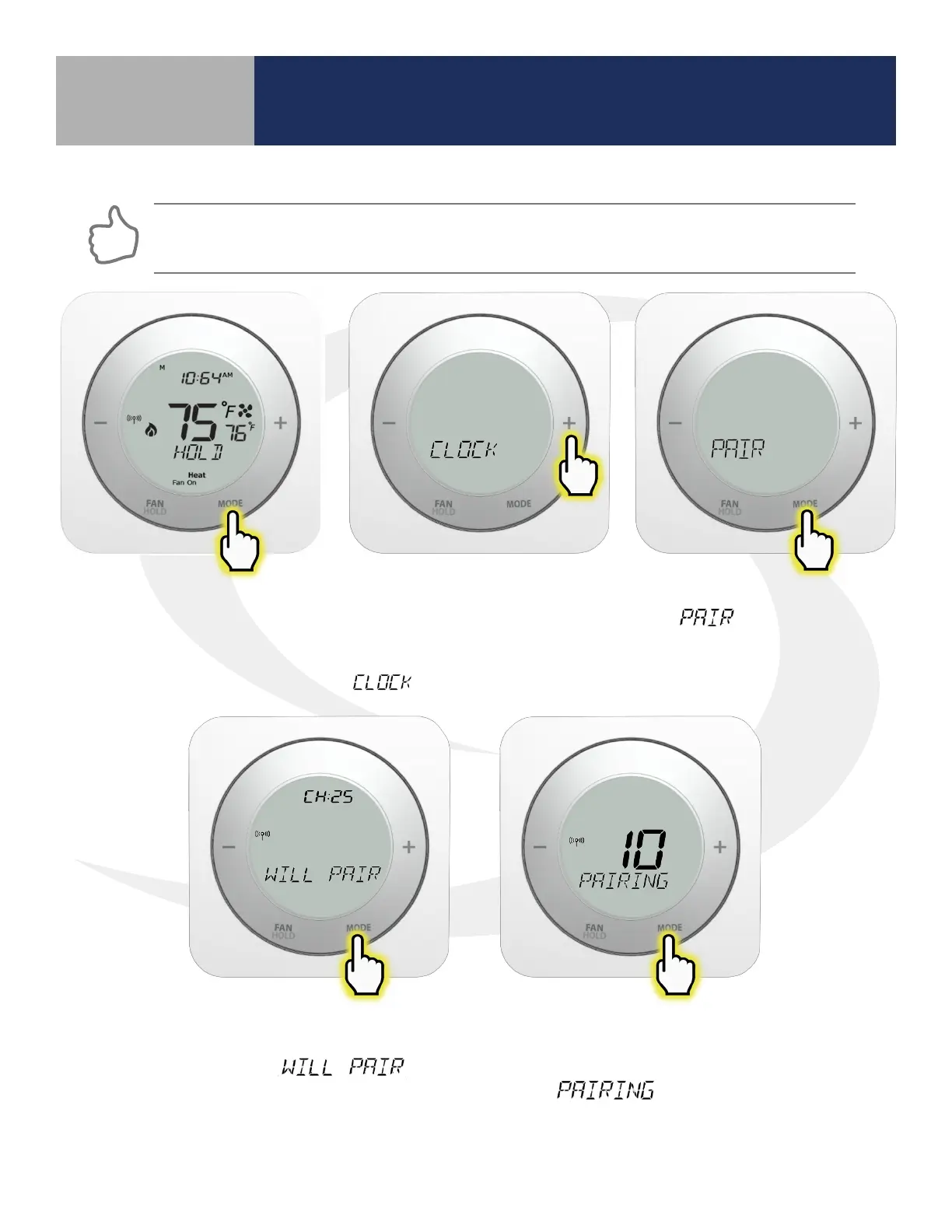2-7
Step 4. Press MODE to
enter choose the Pairing
option. is
displayed with the Channel
and the Radio Icon.
Step 5. Press MODE to begin
the pairing process. A 10-minute
countdown timer will begin
while is displayed
on the screen.
Step 1. Press the MODE button
to illuminate the screen and
prepare the ST880ZB for input.
Step 2. Press and hold the
MODE button on the ST880ZB
Thermostat for 3 seconds to
enter the conguration menu.
will appear on the screen.
Step 3. Press the + button twice
until is displayed.
Pairing Instructions
Module 4 – Wireless HVAC Thermostats
ST880ZB Optima Zigbee Thermostat
Section 2
While the Optima Zigbee Thermostat doesn’t need to be installed to be paired with a SG888ZB
Universal Gateway, it should be at or near the intended installation location to account for potential
signal interference.
