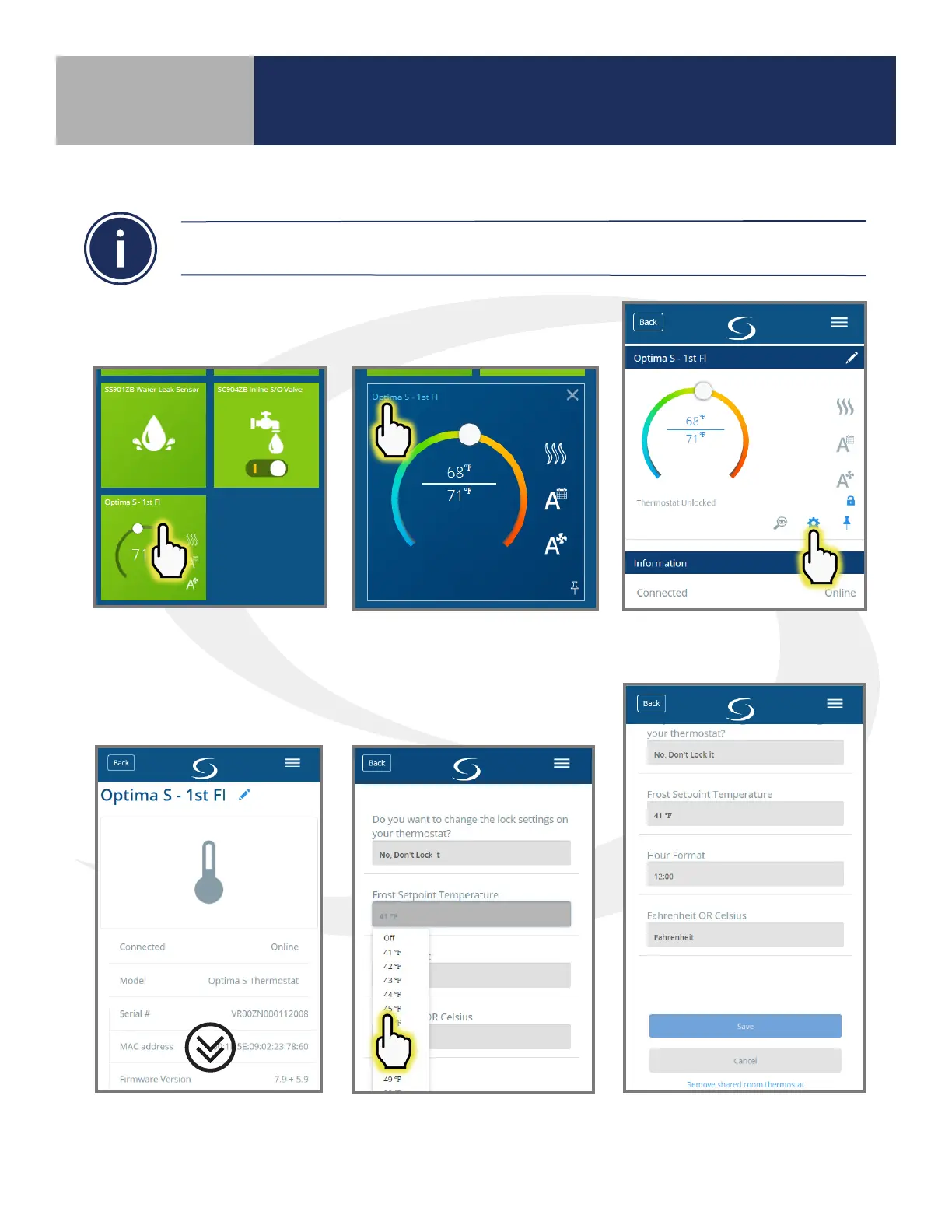4-1
Optima & Optima S Parameters – Smart Home
Module 4 – Wireless HVAC Thermostats
Remote Thermostat Operation & Parameters
Section 4
Module 1 of the SALUS Wireless System Guide provides information about downloading and using
the SALUS Smart Home application from your computer or smart device.
Step 1. Press On the SALUS
Smart Home dashboard,
click the tile that represents
the desired thermostat.
Step 2. When the tile ips,
choose the device description
in the upper left corner.
Step 3. Choose the setup icon
to access parameters.
Step 4. Scroll down to the
parameter list boxes.
Step 5. Choose a parameter
to change and select the
desired value.
Step 6. Click “Save” when
changes are complete.
