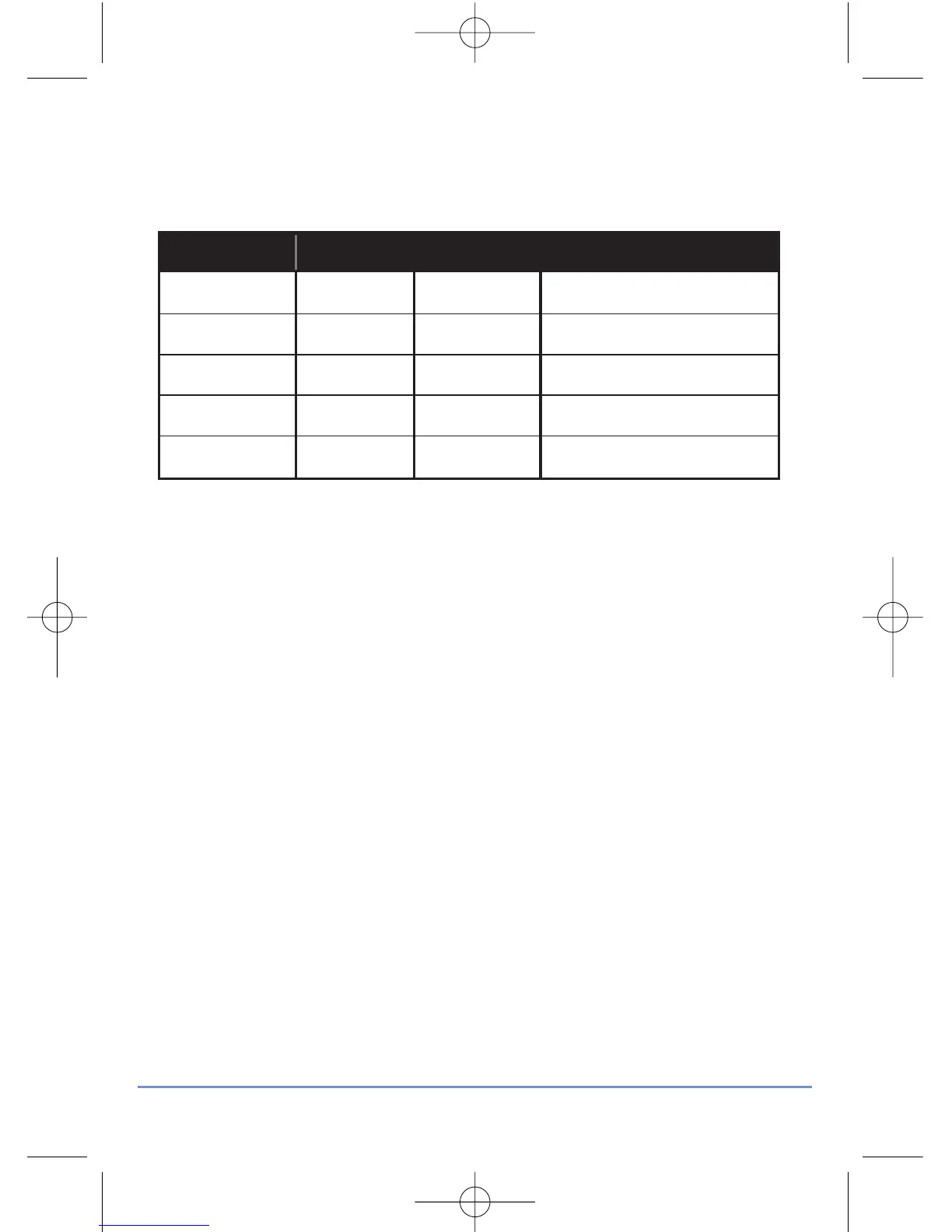Pressing the SELECT key allows you to step through each of the items to be
reviewed or adjusted within the programmes in the following sequence:
Programme Function Sequence
1 Hour Minutes Set point temperature
2 Hour Minutes Set point temperature
3 Hour Minutes Set point temperature
4 Hour Minutes Set point temperature
5 Hour Minutes Set point temperature
…before then allowing you to cycle back to Programme 1. Pressing the SET
key at any time will confirm the setting and return to the programme set
selection. Each programme for all the other days of the week is set in exactly
the same way – just repeat the steps shown above, after entering
programming mode and selecting the day you want to programme.
Regardless of which programming mode the RT500 is set for (5/2 or 7 day),
not pressing any keys for 15 seconds will automatically save any
programming changes and exit to Normal mode. You can also review or
change programme settings when Frost Protection is enabled.
RT500 INSTRUCTION MANUAL
14