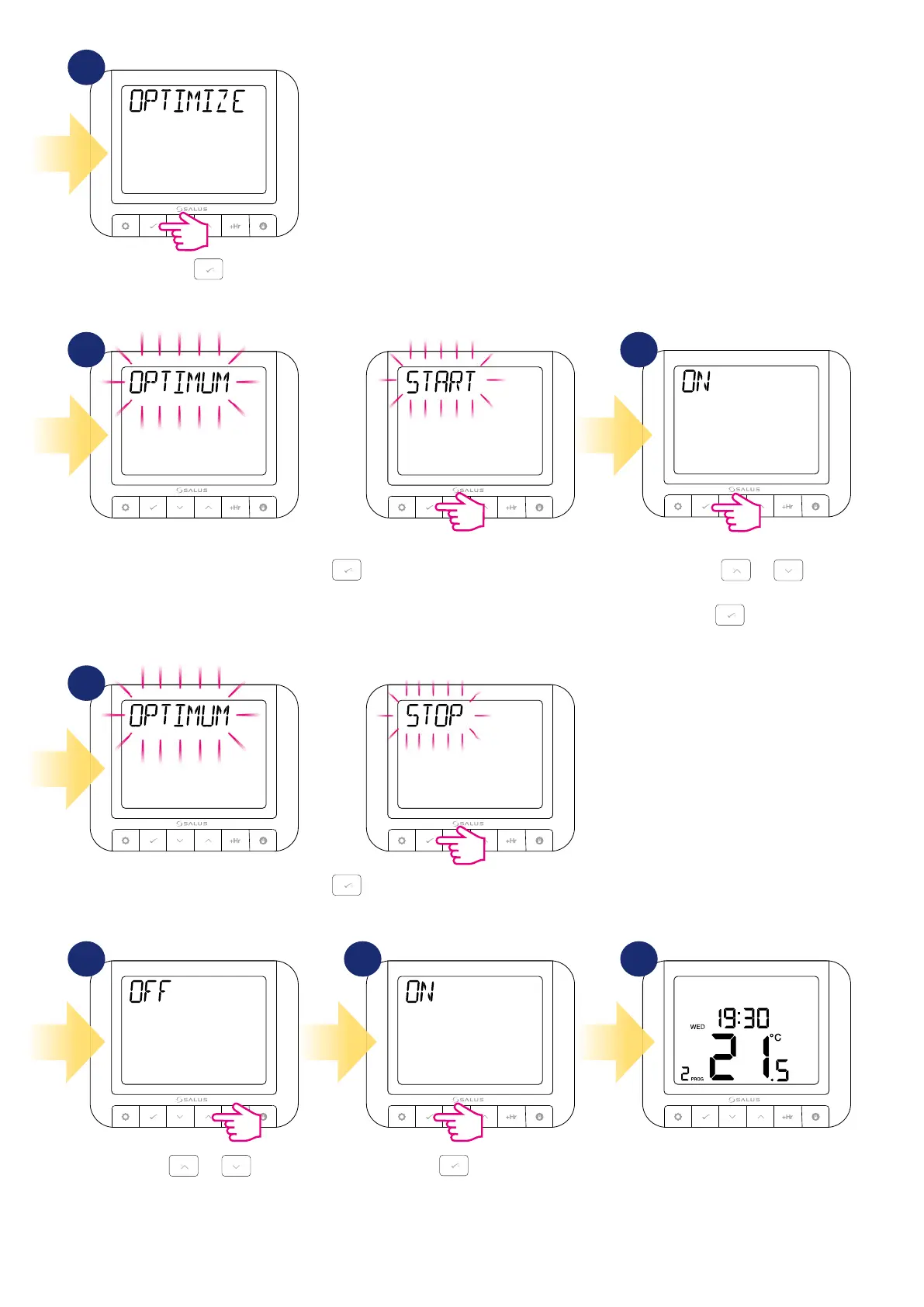16
Using or ,
select ON or OFF.
Press to confirm.
Press .
Press
.
The optimization function is an energy-saving algorithm for the effective control of the
heating device, ensuring better thermal comfort at certain times of the day. When the
OPTIMUM START function is active, the thermostat sends a heating signal to the heat
source beforehand so that the preset temperature in the room is reached at the time
specified in the schedule.
25
25 26
The thermostat will go to
the main screen.
Using
or ,
select ON or OFF.
Press
.
Press
to confirm.
When the OPTIMUM STOP function
is active, the thermostat, taking into
account the inertia of the system,
switches off the heat source earlier,
keeping the temperature set in the
schedule.
27
28 29 30
3
