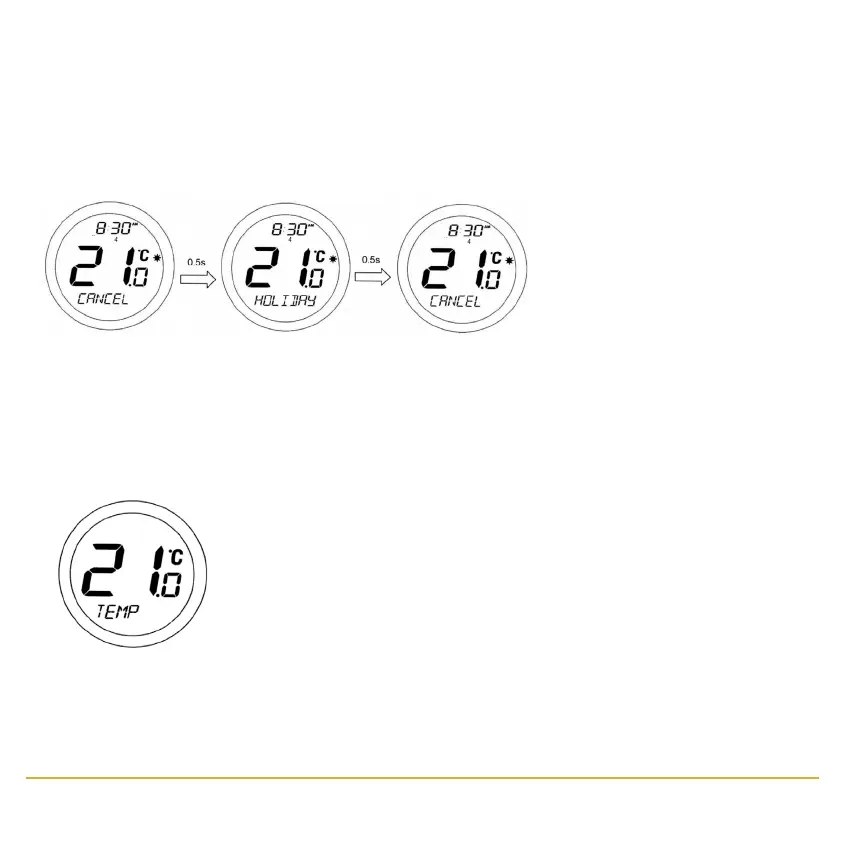Pressing the Touch Ring will change the display to show the current temperature setting, but this
setting cannot be adjusted while in this mode.
CANCELLING HOLIDAY OVERRIDE MODE
When in HOLIDAY mode, pressing the OK key will make the display change between CANCEL and
HOLIDAY every 0.5 seconds as shown below:
Pressing the OK key will cancel HOLIDAY mode and return the ST620 to AUTO mode. Pressing the
Arrow key leaves the programmable thermostat in HOLIDAY mode.
REVIEWING THE SET TEMPERATURE
NORMAL mode is when the thermostat is displaying the room temperature; if you press the Touch
Ring anywhere except the OK and Arrow keys when the ST620 is in NORMAL mode you can check
the set temperature setting.
This will display the current set temperature. The set temperature will be displayed for two seconds
before the LCD changes to display the room temperature again.
The ST620 will go back to NORMAL mode without changing the set temperature after 10 seconds of
inactivity, or after pressing the Arrow key.
15ST620 INSTRUCTION MANUAL
