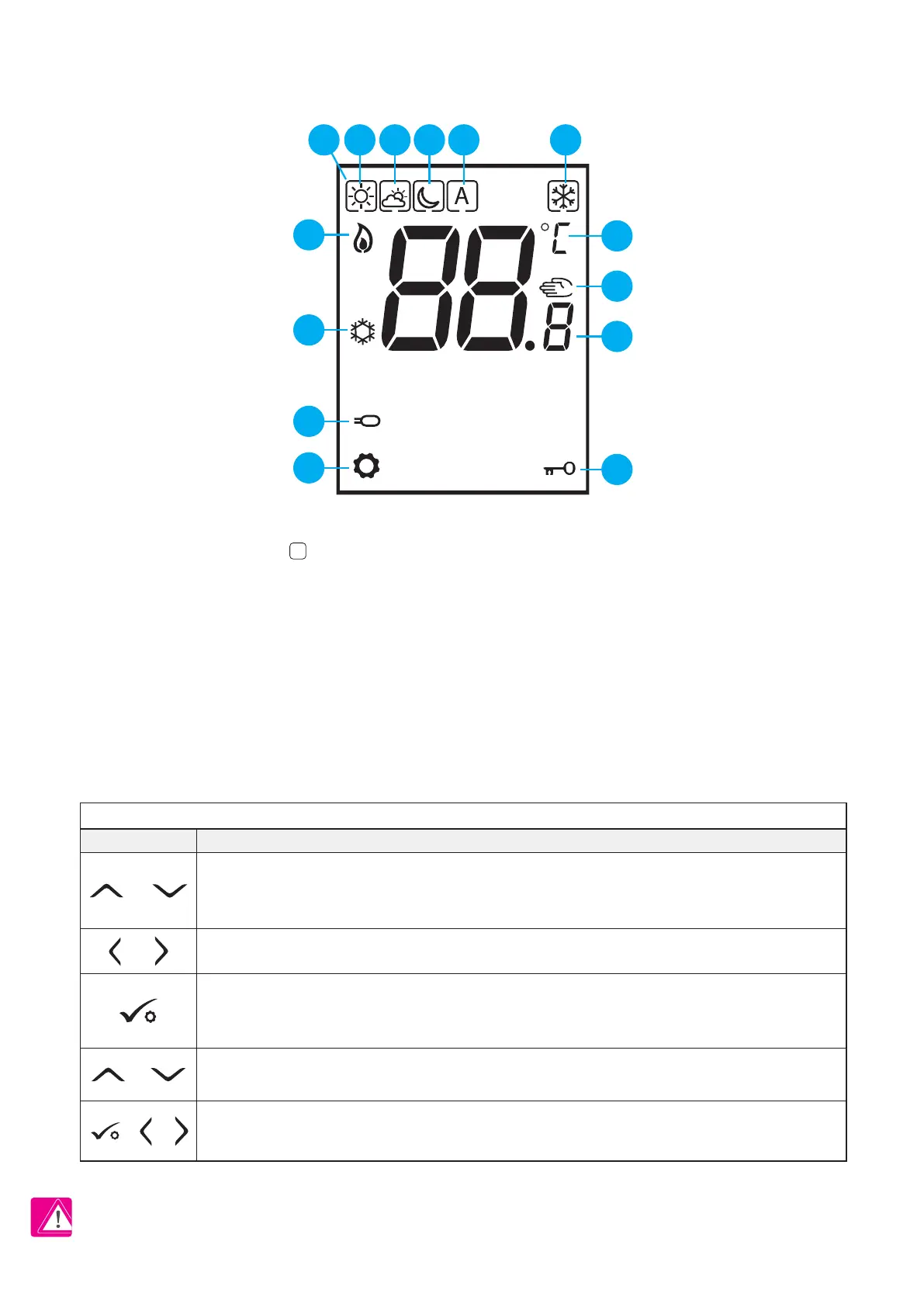16
3. Before you start (rst power up)
3.2 Button description
3.1 LCD icon description
PLEASE NOTE! The LCD screen can be activated by using any button.
2 3 4 5 6
7
8
9
10
11
12
13
14
1
1. - Current active mode
2. Comfort mode
3. Standard mode
4. Economic mode
5. Automatic mode
6. Frost protection mode
7. Temperature unit
8. Manual mode / temp. override
9. Current / set temperature
10. Key lock
11. Settings
12. Additional temperature sensor
13. Cooling
14. Heating
OR
1. Increase or decrease setpoint temperature.
2. Increase or decrease Day, Clock, Timer, Party and Holiday.
3. Select installer parameter value.
1. Mode selection.
2. Moving between parameters.
1. OK key: Short press to conrm selection.
2. Long press to save and exit.
3. When Main Screen – long press to enter the user settings.
+
Hold down these buttons to lock or unlock the keyboard.
+ +
Hold down these buttons to enter installer parameter settings.
Button
Function
Button Description
OR
