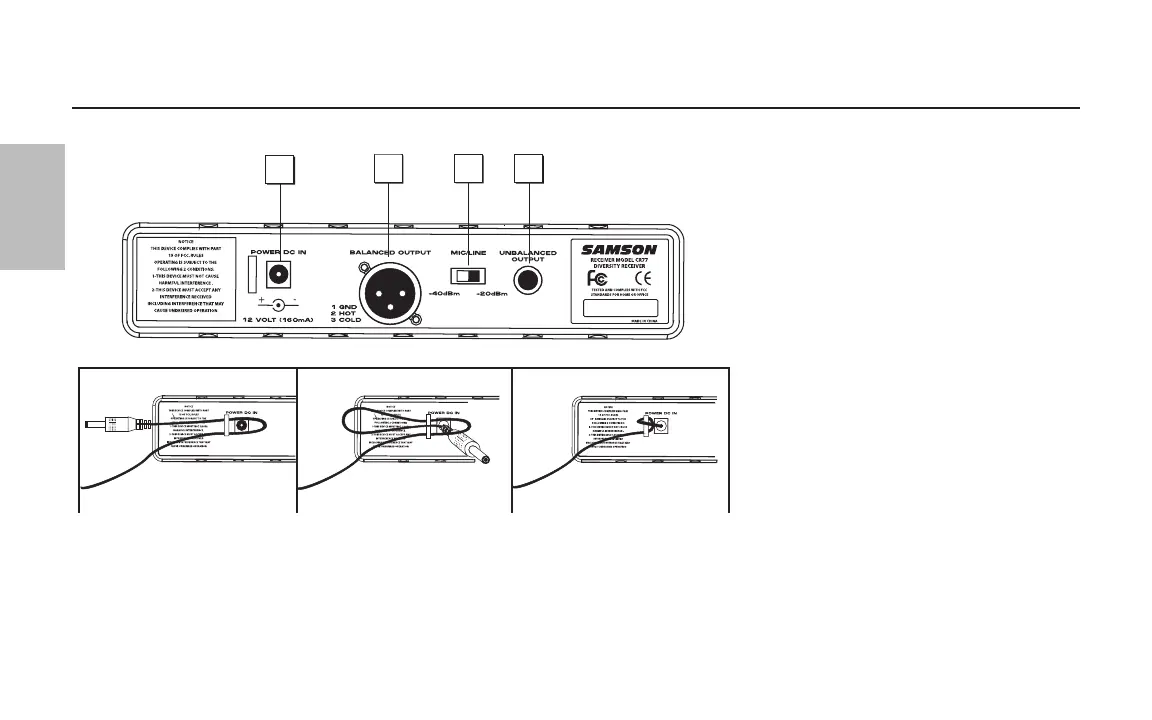1: DC input - Connect the supplied 12
volt 160 mA power adapter here, using
the strain relief as shown in the illustra
-
tion below. WARNING: Do
not substi-
tute any other kind of power adapter;
doing so can cause severe damage to
the CR77 and will void your warranty.
2: Unbalanced output* - Use this
unbalanced high impedance (5K Ohm)
1/4" jack when connecting the CR77
to consumer (-10) audio equipment.
Wiring is as follows: tip hot, sleeve
ground.
3: Audio Output Level switch - Sets
the audio output level attenuation of
the balanced output (see #4 below) to
-20 dBm (line level) or -40 dBm (mic
level). See “Setting Up and Using the
AirLine System” on page 14.
4: Balanced output* - Use this elec
-
tronically balanced low impedance (600
Ohm) XLR jack when connecting the CR77 to professional (+4) audio equipment. Pin wiring is as follows: Pin 1 ground, Pin 2 high (hot), and
Pin 3 low (cold).
* If required, both the unbalanced and balanced outputs can be used simultaneously.
6
Samson AirLine
Guided Tour - CR77 Receiver / Rear Panel
ENGLISH
Using the strain relief: Gather up a loop of wire and pass it through the strain relief,
then pass the adapter plug through the loop in order to create a knot.
