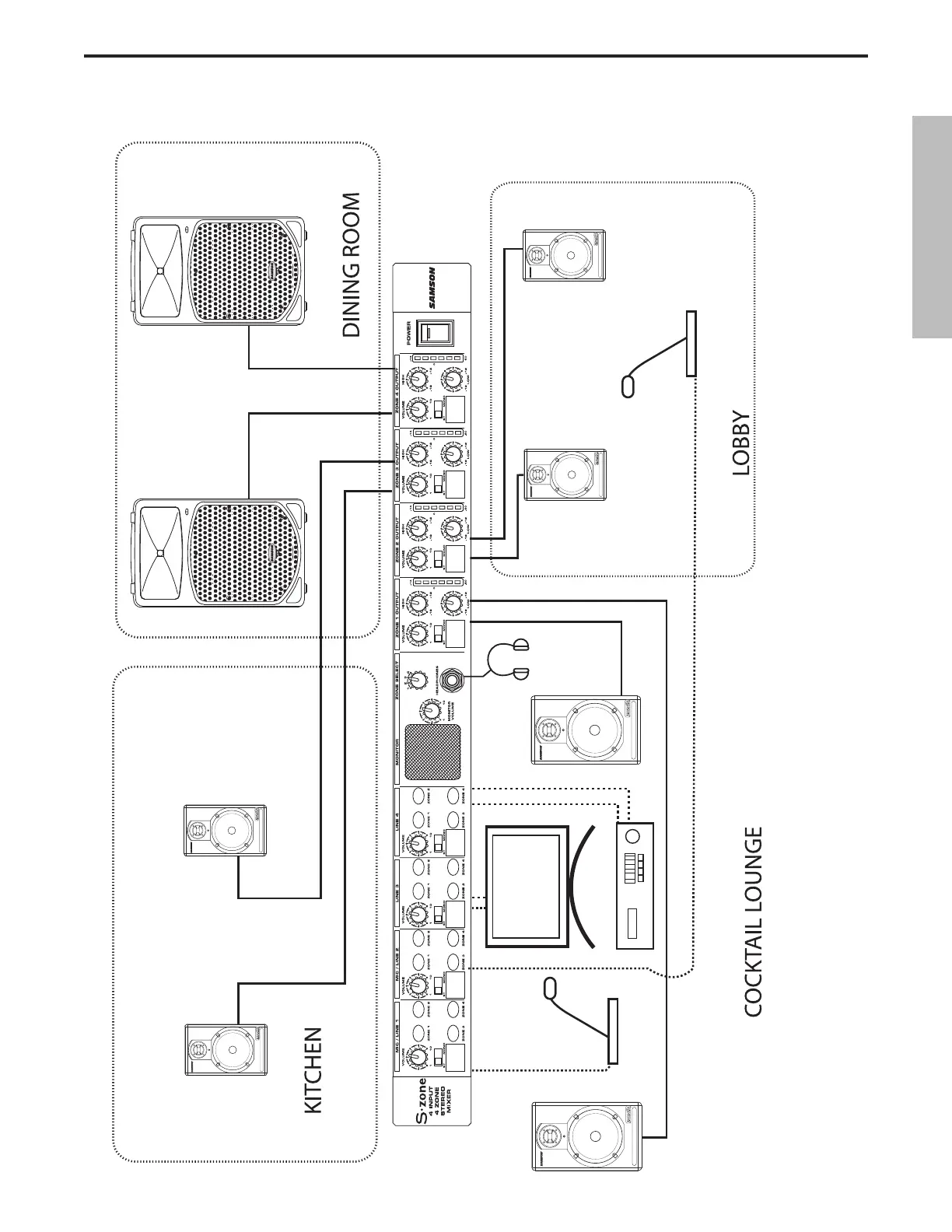S zone System Configurations
S zone’s Four Room Set-up
The following example shows a typical installation in a small restaurant using the S zone to distribute audio for multimedia playback in the cocktail lounge, program music playback in
the dining room and lobby and paging through the restaurant including the kitchen. For audio sources, a CD player is connected to the channel 4's line input and the audio from the LCD
A/V monitor is connected to the line input on channel 3. The microphones connected to the S zone channel 1 and 2’s input are set to duck the music playing in each of the zones.
ENGLISH
19
