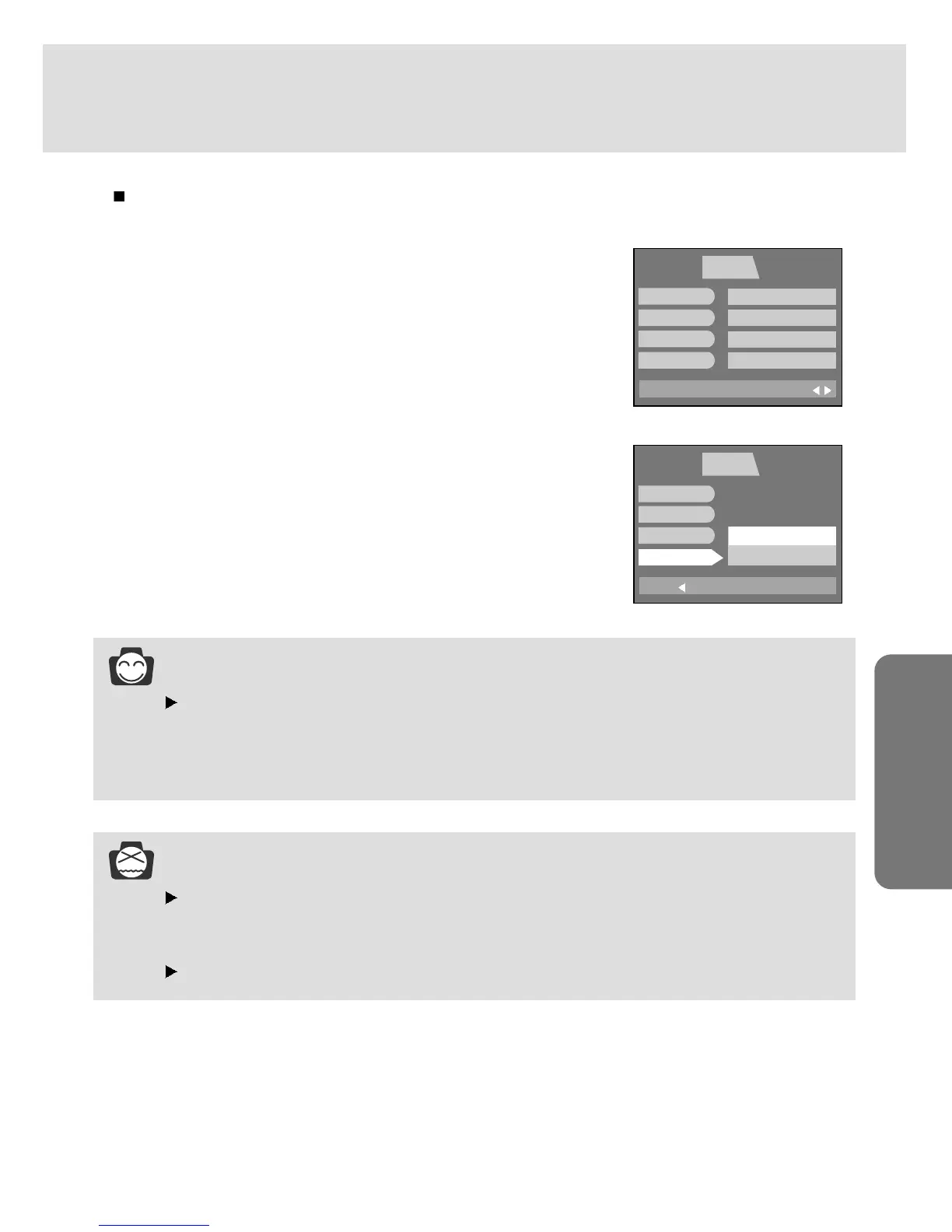83
PLAY/SET UP
Format
This is used for formatting the memory card.
1. Press the menu button and press the RIGHT button to select
[SETUP](Second) tab.
2. Press the DOWN button and the cursor will be shifted to the main
menu.
3. Select the [FORMAT] menu by pressing the UP/DOWN button.
4. Press the RIGHT button and the cursor will shift to the [FORMAT]
sub menu.
5. Select the desired sub menu by pressing the UP/DOWN button.
- Selecting [NO] : The image will be displayed on the LCD
monitor. Press the menu button twice and the
menu display will disappear.
- Selecting [YES] : The memory card is formatted.
(A [NO IMAGE !] message will be displayed
after formatting in play mode)
INFORMATION
Before using the memory card, it must be initialized.
- New memory card, unformatted memory card.
- A memory card that has a file this camera can’t recognize or one that has been taken from
another camera.
NOTICE
All the files in the memory are deleted by the [FORMAT] function. Before formatting the
memory, it is advisable to copy important data onto other media as back-up e.g. floppy disks,
hard disks, CD etc.
Do not use the memory card formatted by another digital camera or memory card reader.
BACK:
PLAY SETUP MyCAM
SET:OK
FILE
PWR OFF
LANGUAGE
FORMAT
NO
YES
EXIT:MENU
PLAY SETUP MyCAM
PAGE:
FILE
PWR OFF
LANGUAGE
FORMAT
SERIES
OFF
ENGLISH
NO