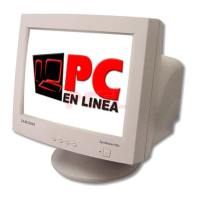$=4B'0 "
0 !
-.
''
Controls the screen brightness.
This menu is unavailable when <MagicBright> is set to
<Dynamic Contrast> mode.
This menu is unavailable when <MagicEco> is set.
1'
Controls the contrast of the pictures displayed on the screen
This menu is unavailable when <MagicBright> is set to
<Dynamic Contrast> or <Cinema> mode.
This menu is unavailable when <MagicColor> is set to
<Full> mode or <Intelligent> mode.
This menu is unavailable when <Color Effect> is set.
.'
'
Controls the clarity of details of pictures displayed on the
screen
This menu is unavailable when <MagicBright> is set to
<Dynamic Contrast>&<Cinema> mode.
This menu is unavailable when <MagicColor> is set to
<Full> mode or <Intelligent> mode.
This menu is unavailable when <Color Effect> is set.

