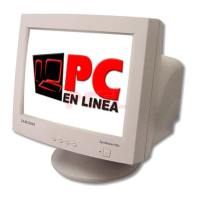@0-
( 2 ) Customized Button : Press this button to adjust Picture Mode when select AV Mode by HDMI Input.
Picture Mode is a monitor that fits to various user environments such as editing
documents and playing games, etc. It has more than double the brightness and screen quality of
existing monitors. The dedicated buttons on the front of the monitor allow users to easily implement
five different sets of brightness and clearness settings that fit the environment.
-. Dynamic : Select this mode to view a sharper image than in Standard mode.
-. Standard : Select this mode when the surroundings are bright. This also provides a sharp image.
-. Movie : Select this mode when the surroundings are dark. This will save power and reduce eye
fatigue.
-. Custom : Select this mode when you want to adjust the image according to your preferences
Note: Users can set the Customized Key (in SETUP&RESET) to one of the following functions: MagicBright/MagicAngle/MagicEco/Image Size ( PC
Mode ); Picture Mode /MagicAngle/MagicEco/Image Size ( AV Mode ) .
If the user presses the Customized Key after setting it, the configured function will be performed .For the others introduction ,please refer to the
following contents.

