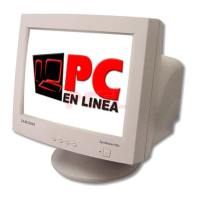KF4
& ",
How can I change the frequency?
The frequency can changed by reconfiguring the video card.
Note that video card support can vary, depending on the version of the driver used.
(Refer to the computer or the video card manual for details.)
How can I adjust the resolution?
Windows XP:
Set the resolution in the Control Panel->Appearance and Themes->Display->Setting
Windows ME/2000:
Set the resolution in the Control Panel->Display->Settings
Windows Vista
Set the resolution in the Control Panel->Personalization -> Display Setting
Windows7
Set the resolution in the Control Panel->All Control Panel Items -> Personalization -> Display
-> Screen Resolution
L1.C0MM'
How can I set the Power Saving function?
Windows XP:
Set the resolution in the Control Panel-> Appearance and Themes->Display->Screen Saver.
Set the function in the BIOS-SETUP of the computer.
Windows ME/2000:
Set the resolution in the Control Panel->Display->Screen Saver.
Windows Vista / 7 :
Set the resolution in the Control Panel->Power Options->Power savers
LM.7>'/10
How can I clean the outer case/LCD Panel?
Disconnect the power cord and then clean the monitor with a soft cloth,using either a
cleaning solution or plain water.
Do not leave any detergent or scratches on the case.
Do not let any water enter the monitor

