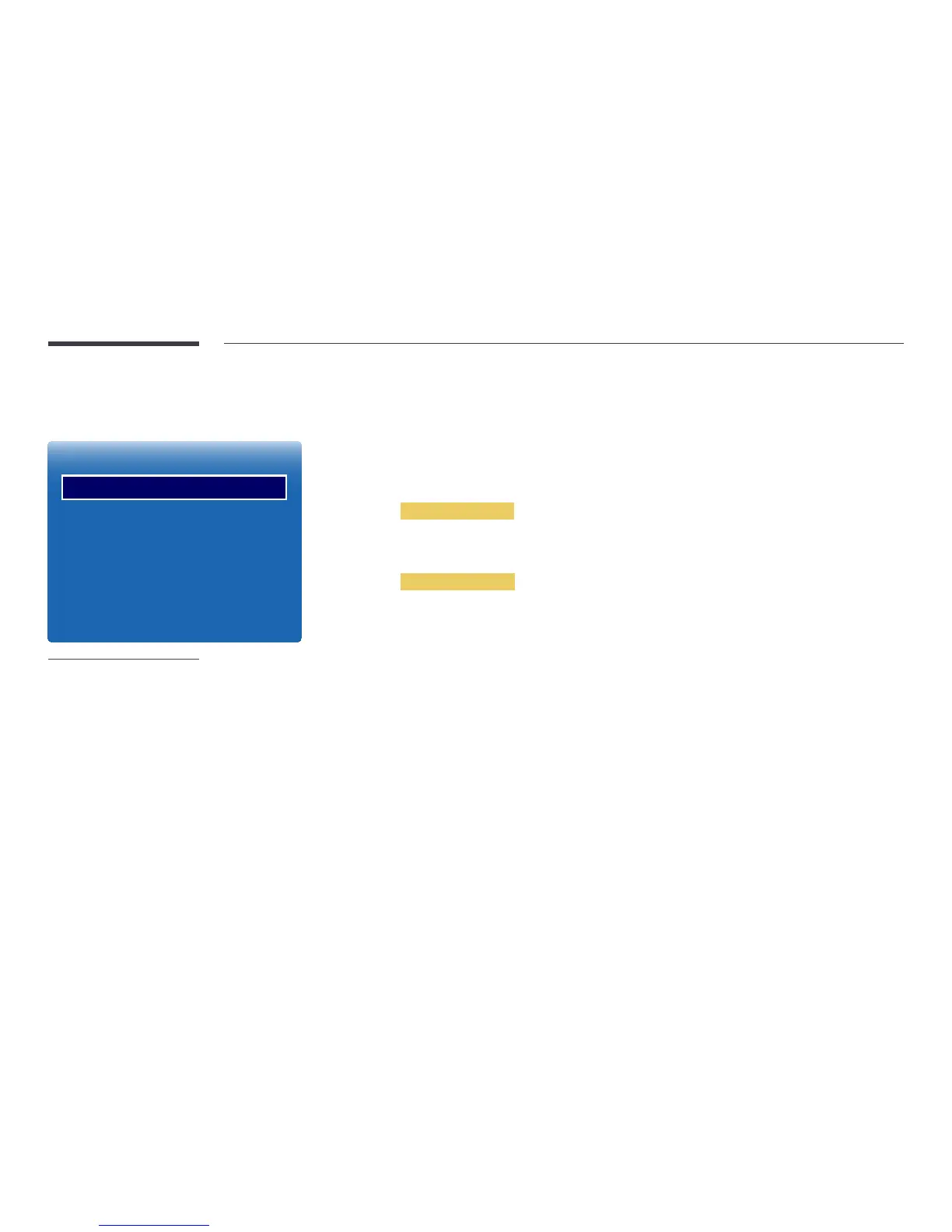Power Control
MENU m → System → Power Control → ENTER E
Power Control
Auto Power On
PC Module Power
Max. Power Saving
Standby Control
Power Button
Network Standby
O
On
Auto
Power On Only
O
-
The displayed image may differ depending on the model.
Auto Power On
This feature automatically turns on the product as soon as it is plugged in. Pressing the power button is not needed.
•
Off / On
PC Module Power
The PC module can be turned on/off separately from the LFD.
Synced Power-On
To turn on the PC module without turning on the LFD, select Off.
•
Off / On
Synced Power-Off
To turn off the LFD without turning off the PC module, select Off.
•
Off / On
Max. Power Saving
Turns off the product to reduce power consumption after the PC has been left idle for a specified period of time.
•
Off / On
―
Available only PC, DVI, HDMI, DisplayPort mode.
