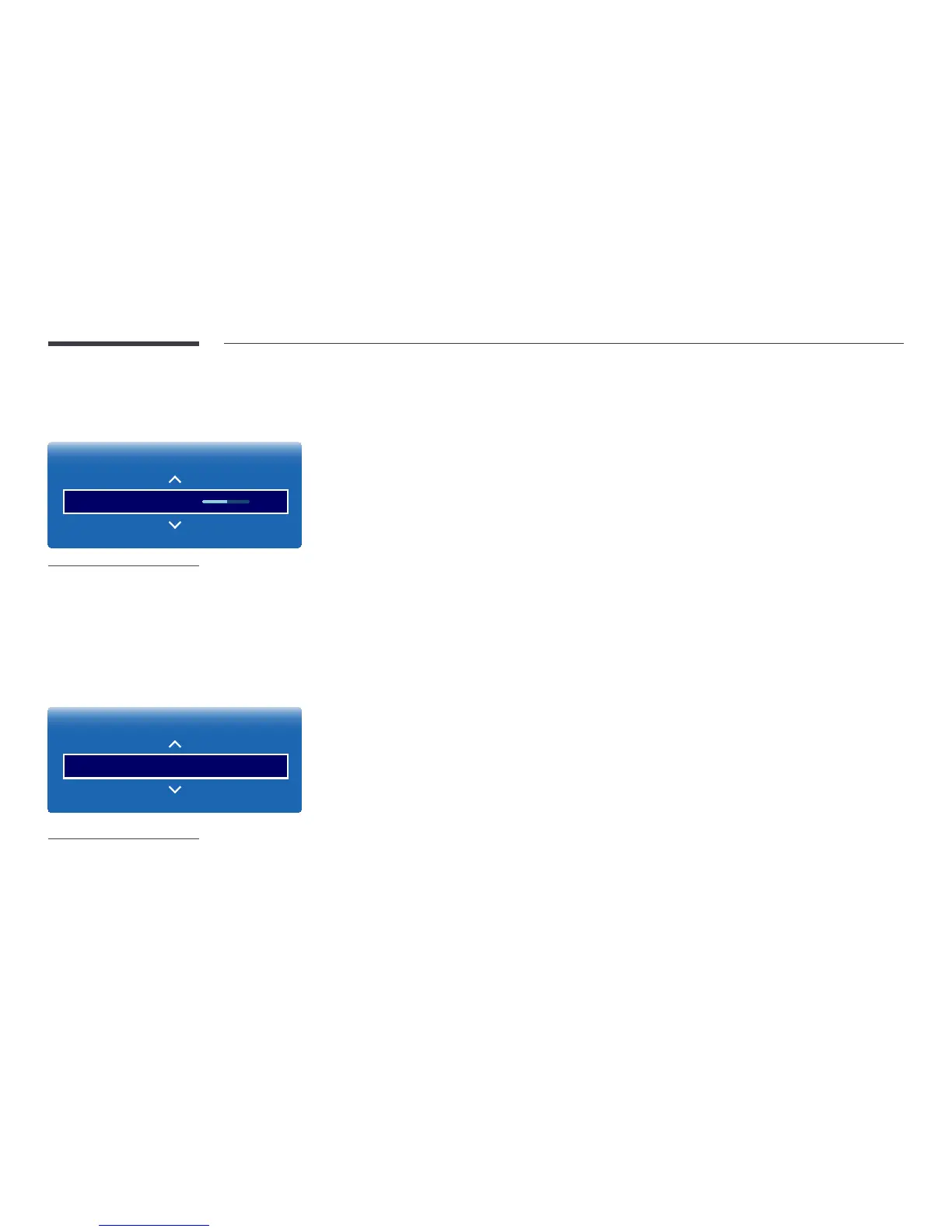Gamma
MENU m → Picture → Gamma → ENTER E
Picture
Gamma 0
-
The displayed image may differ depending on the model.
Adjust the primary color intensity.
―
If Picture Mode is set to Calibration, Gamma is disabled.
Calibrated Value
MENU m → Picture → Calibrated Value → ENTER E
Picture
Calibrated Value
-
The displayed image may differ depending on the model.
Select whether to apply the brightness, color, gamma and uniformity settings customized using the color calibration program
Advanced Color Management to the Information and Advertisement modes.
•
Don't Apply / Apply
―
To download the Advanced Color Management program, visit www.samsung.com/displaysolutions.
―
If Picture Mode is set to Calibration, Calibrated Value is disabled.
