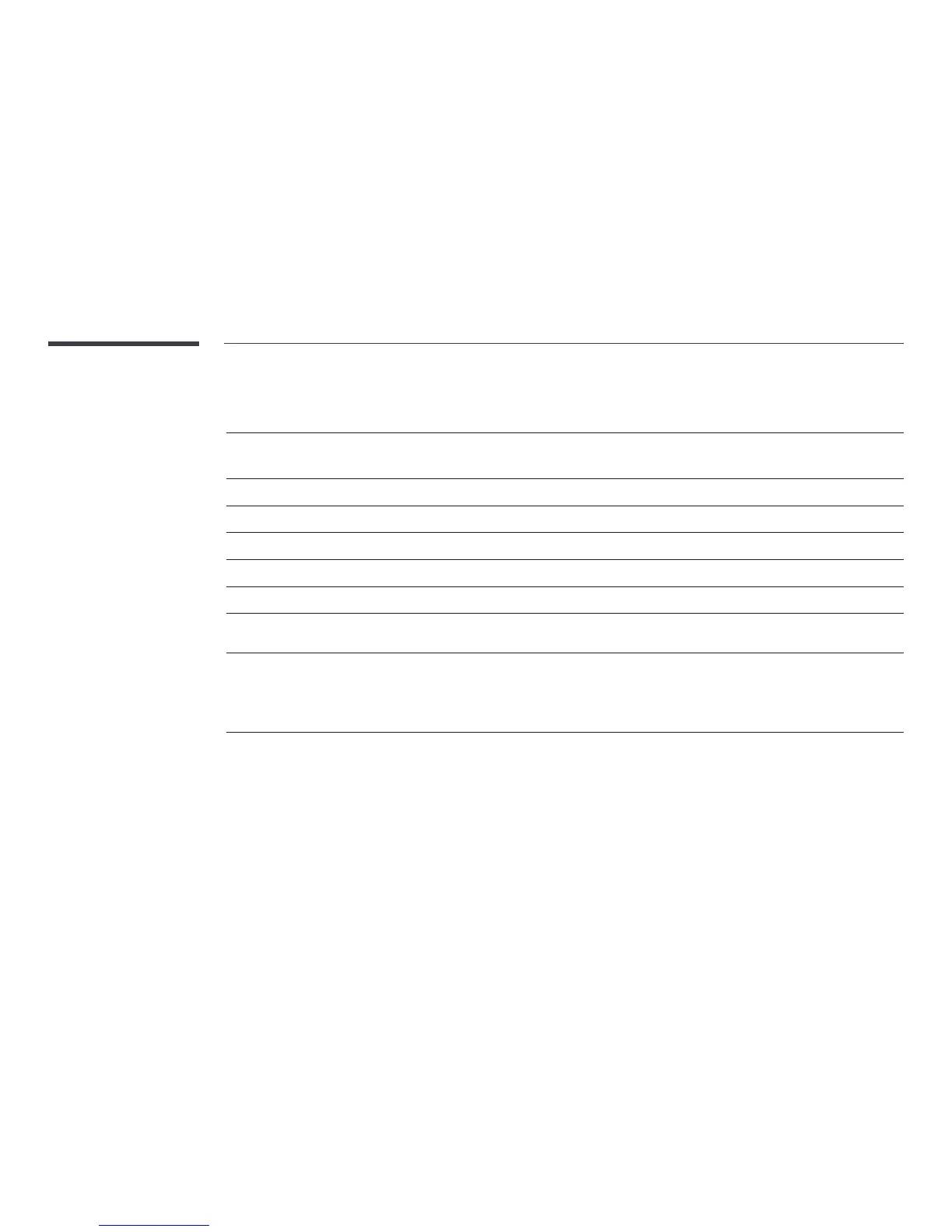Menu items in the media content list page
Option Name Operations Photos Videos Music
Slide Show
Start a slideshow.
―
This menu item is not available if Sort by is set to Folder.
c
Encoding
Select an encoding language if the title of media content appears corrupted.
c
Rename Playlist
Rename a playlist.
c
Delete Playlist
Delete a playlist.
c
Add to Playlist
Add files to a playlist or create a new playlist.
c
Play Selected
Select and play desired content from the media content list.
c c c
Send
Send media content to another storage device. This is similar to the "copy" feature
on PCs.
c c c
Index
Select an index to conveniently locate media content if a storage device contains a
lot of media content.
―
Provided indices include dates and alphanumeric characters.
―
This menu item is not available if Sort by is set to Folder.
c c c
