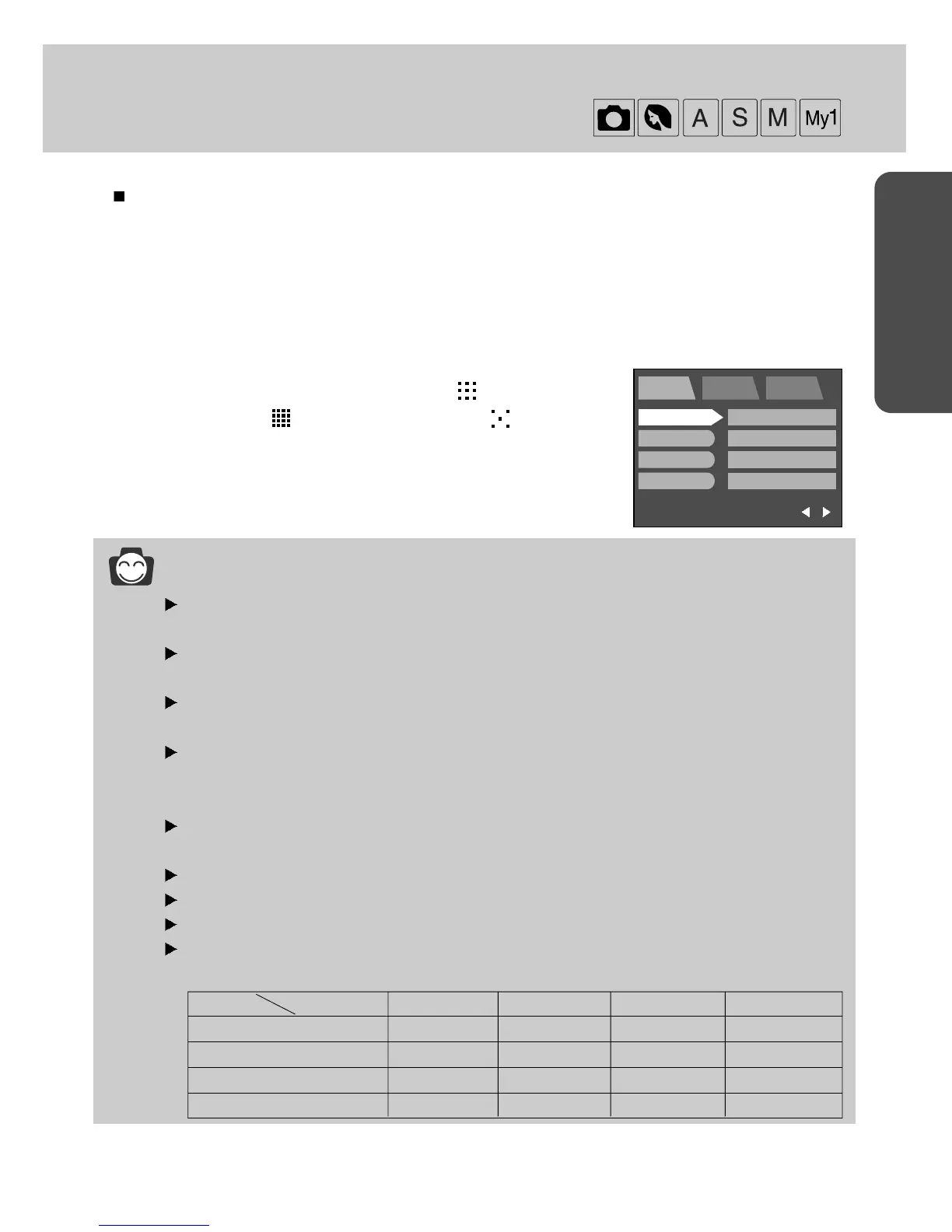48
READY
Quality
In RECORDING mode, you can select the image quality(Data compression rate).
INFORMATION
The higher the QUALITY setting, the better the final image will be. However, the high quality setting will
require more memory and therefore reduce the number of images you can store on the memory.
SUPER FINE is the highest quality and NORMAL is the lowest setting. Choose the setting
appropriate for your needs.
The image file is stored in *.jpg (Default).But, if you select TIFF in the quality menu, the
image file is stored in *.tif.
TIFF format is an uncompressed image file format for an expert. If you take a picture with the
TIFF file format, the number of available shot is decreased and the time for recording the
image file will be longer because the TIFF file size is bigger than the JPG file format.
When the TIFF file is being recorded to the memory card, [Please Wait] message will be
displayed on the LCD monitor.
This file format complies with DCF(Design rule for Camera File system).
Even though the camera is restarted, the quality setting is maintained.
Even though the camera is restarted, the quality setting is maintained.
When using the 32MB SD memory card, the specified shooting capacity will be as follows.
(These figures are intended as an indication of expected performance)
QUALITY IMAGE SIZE
L (Large) P (Photo) M (Medium) S (Small)
TIFF (1:1) 3 4 16 68
Super fine (4:1) 15 17 64 275
Fine (8:1) 31 35 129 550
Normal (16:1) 47 53 194 826
Press the OK button to confirm the setting.
Press the menu button twice and the menu display will be
disappeared. Take a picture.
1. Rotate the mode dial to the RECORDING mode and press the MENU button.
2. Press the DOWN and the cursor will be shifted to the main menu.
3. Select [QUALITY] menu by pressing the UP/DOWN button.
4. Press the RIGHT button and the cursor will shift to the
[QUALITY] sub menu.
- TIFF : No indicator - FINE :
- SUPER FINE : - NORMAL :
EXIT: MENU
PORTRAIT SETUP MyCAM
PAGE :
SIZE
QUALITY
METERING
SHOOTING
L 2272X1753
FINE
MULTI
SINGLE
