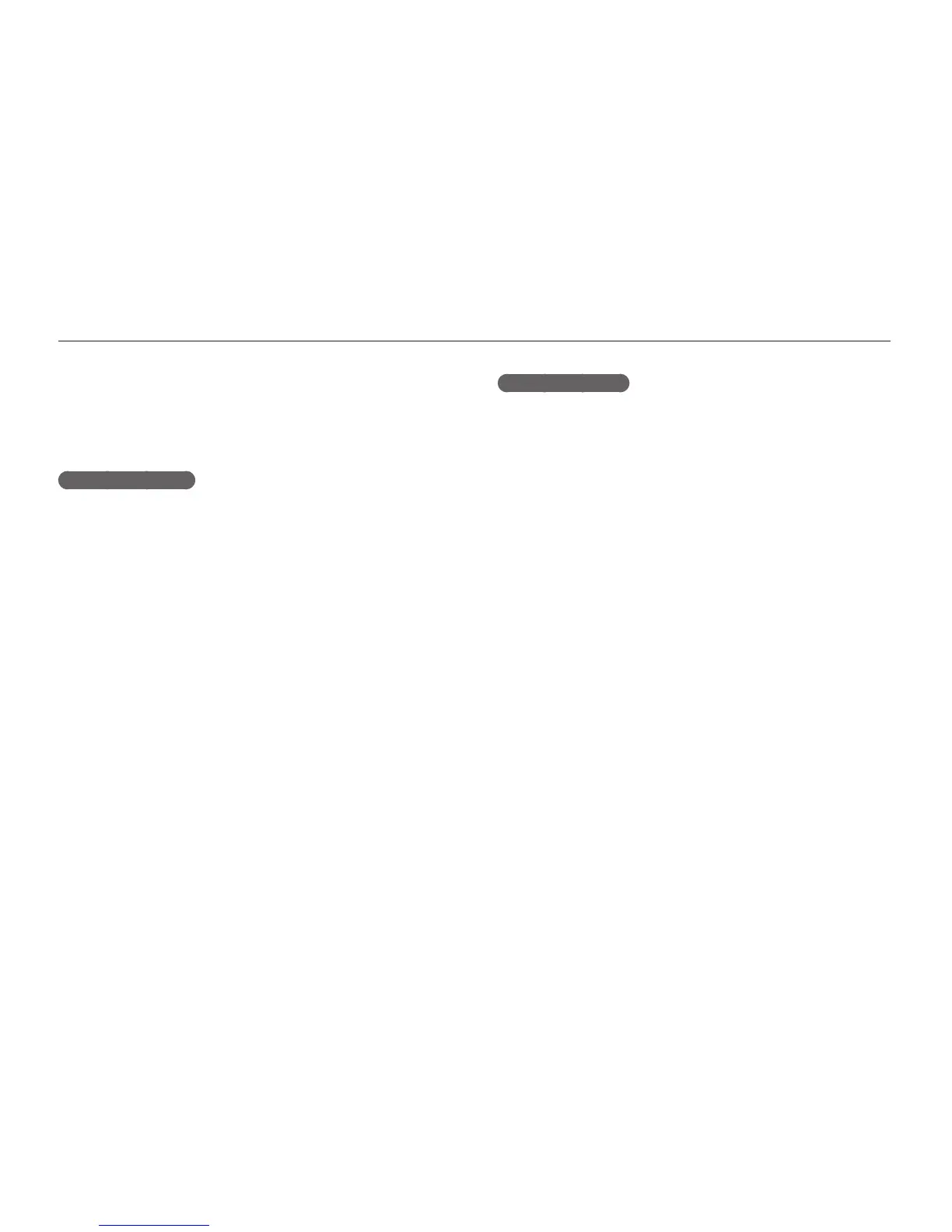Playback/Editing
109
Editing a photo
Retouching faces
1
In Playback mode, select a photo, and then press
[
m
].
2
Select
e
Image Adjust.
3
Scroll to Face Retouch.
4
Press [
D
].
5
Rotate the navigation button or press [
F
/
t
] to adjust
the skin tone.
•
As the number increases, the skin tone becomes brighter.
6
Press [
o
] to save your settings.
Adjusting your photos
Learn how to correct red-eye, adjust the skin tone, and adjust the
brightness, contrast, or saturation. The camera will save an edited
photo as a new file, but may convert it to a lower resolution.
Removing red-eye
1
In Playback mode, select a photo, and then press
[
m
].
2
Select
e
Image Adjust Red-eye Fix.
3
Press [
o
] to save your settings.