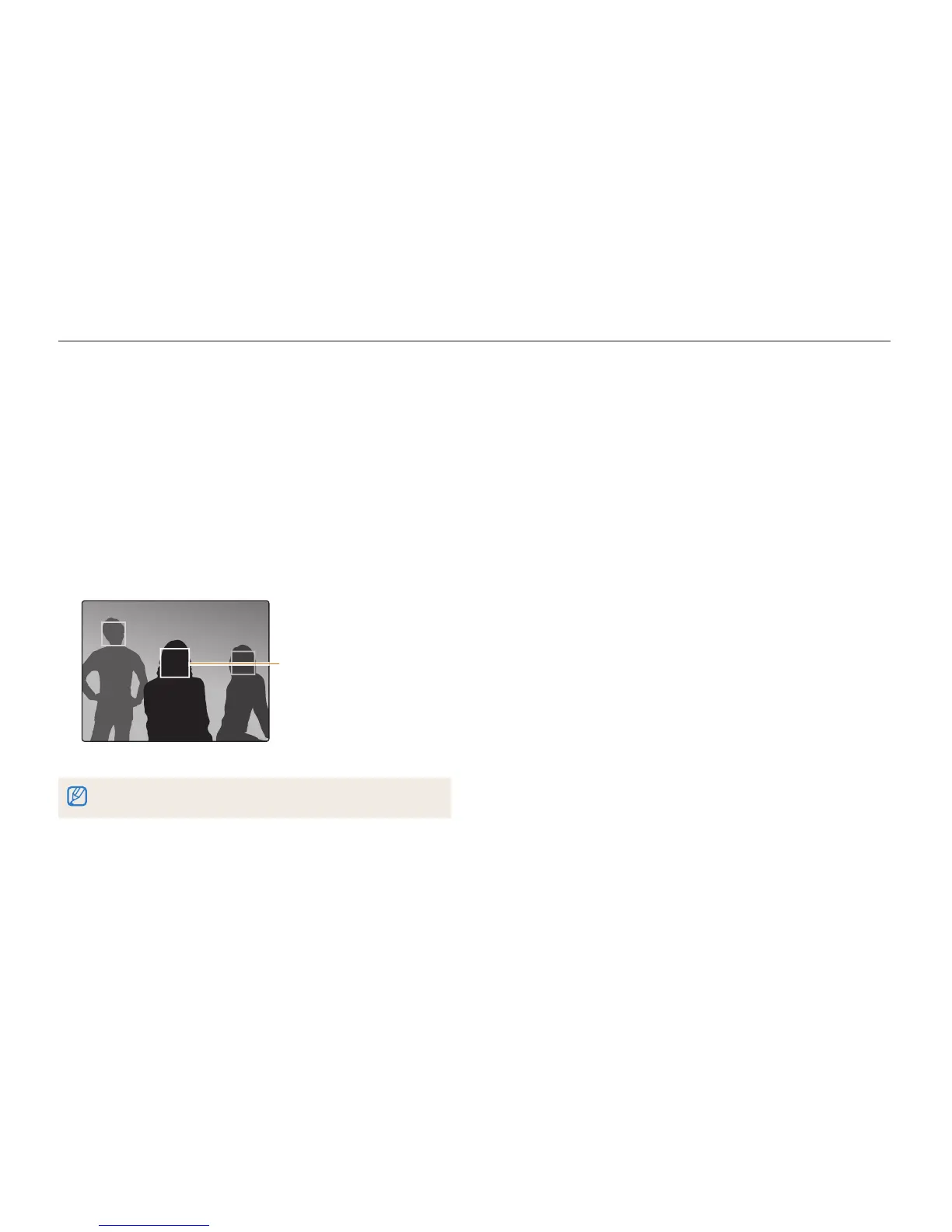Shooting options
77
Using Face Detection
If you use Face Detection options, your camera can automatically detect a human face. When you focus on a human face, the camera
adjusts the exposure automatically. Use Blink Detection to detect closed eyes or Smile Shot to capture a smiling face. You can also use
Smart Face Recognition to register faces and prioritize the focus on them.
pAhMg
Capturing a self portrait shot
Capture photos of yourself. The camera sets the focus distance
to close-up, and then emits a beep when ready.
1
In Shooting mode, press [
m
].
2
Select
a
Face Detection Self-Portrait.
3
Press [
m
] to return to Shooting mode.
4
Compose your shot with the lens facing you.
Detecting faces
Your camera automatically detects up to 10 human faces in one
scene.
1
In Shooting mode, press [
m
].
2
Select
a
Face Detection Normal.
3
Press [
m
] to return to Shooting mode.
The face nearest the camera
or nearest the center of the
scene appears in a white
focus frame and the rest
of the faces appear in gray
focus frames.
The closer you are to the subjects, the quicker your camera will detect faces.
