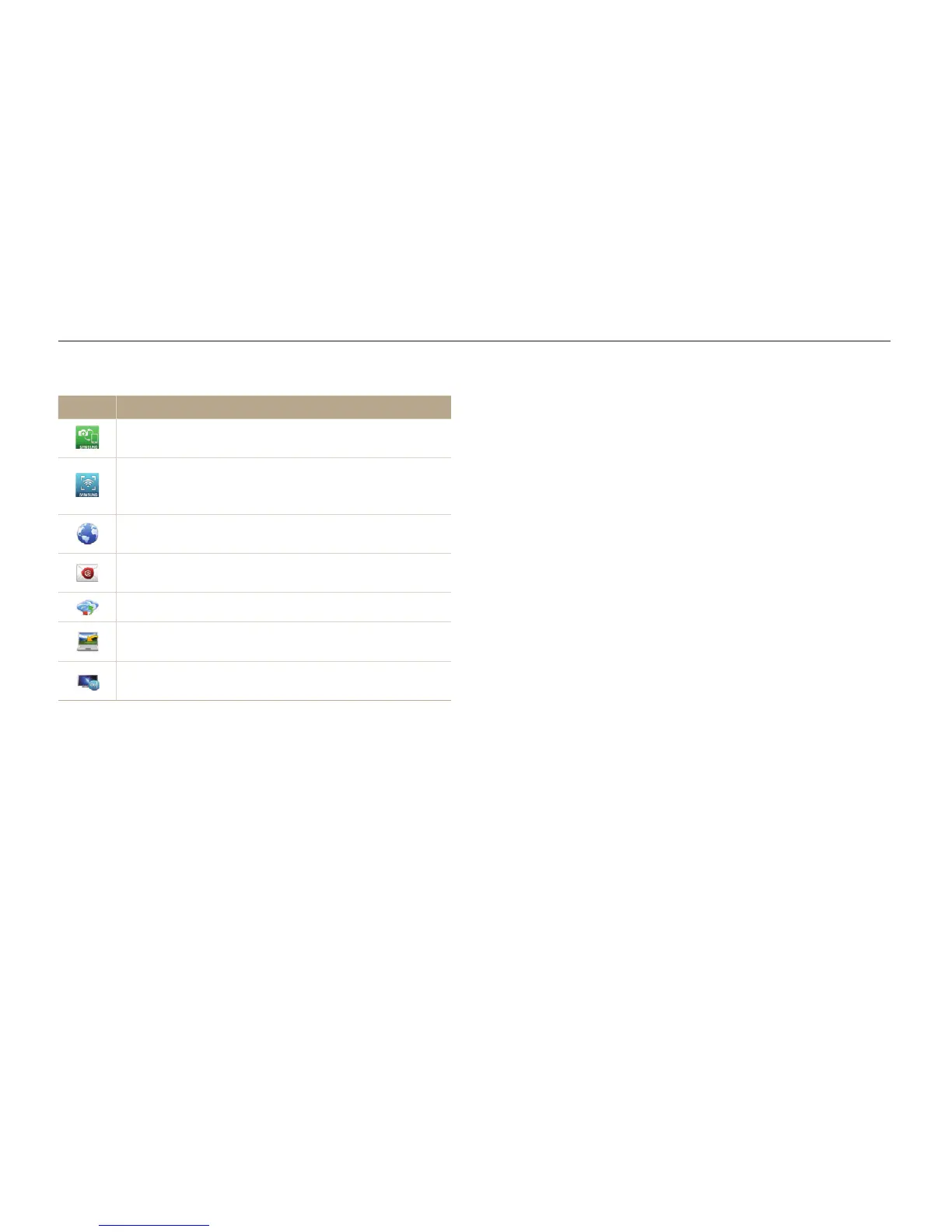Basic functions
28
Using the Mode screen
<Wi-Fi>
Icon
Description
MobileLink: Send photos or videos to a smart phone.
(p. 132)
Remote Viewfinder: Use a smart phone as a remote
shutter release and see a preview on your smart phone of
an image from your camera. (p. 133)
Social Sharing: Upload photos or videos to file sharing
websites. (p. 135)
Email: Send photos or videos stored on the camera via
email. (p. 139)
Cloud: Upload photos to a cloud server. (p. 140)
Auto Backup: Send photos or videos that you captured
with the camera to a PC wirelessly. (p. 141)
TV Link: View photos or videos that you captured with the
camera on a widescreen TV. (p. 143)