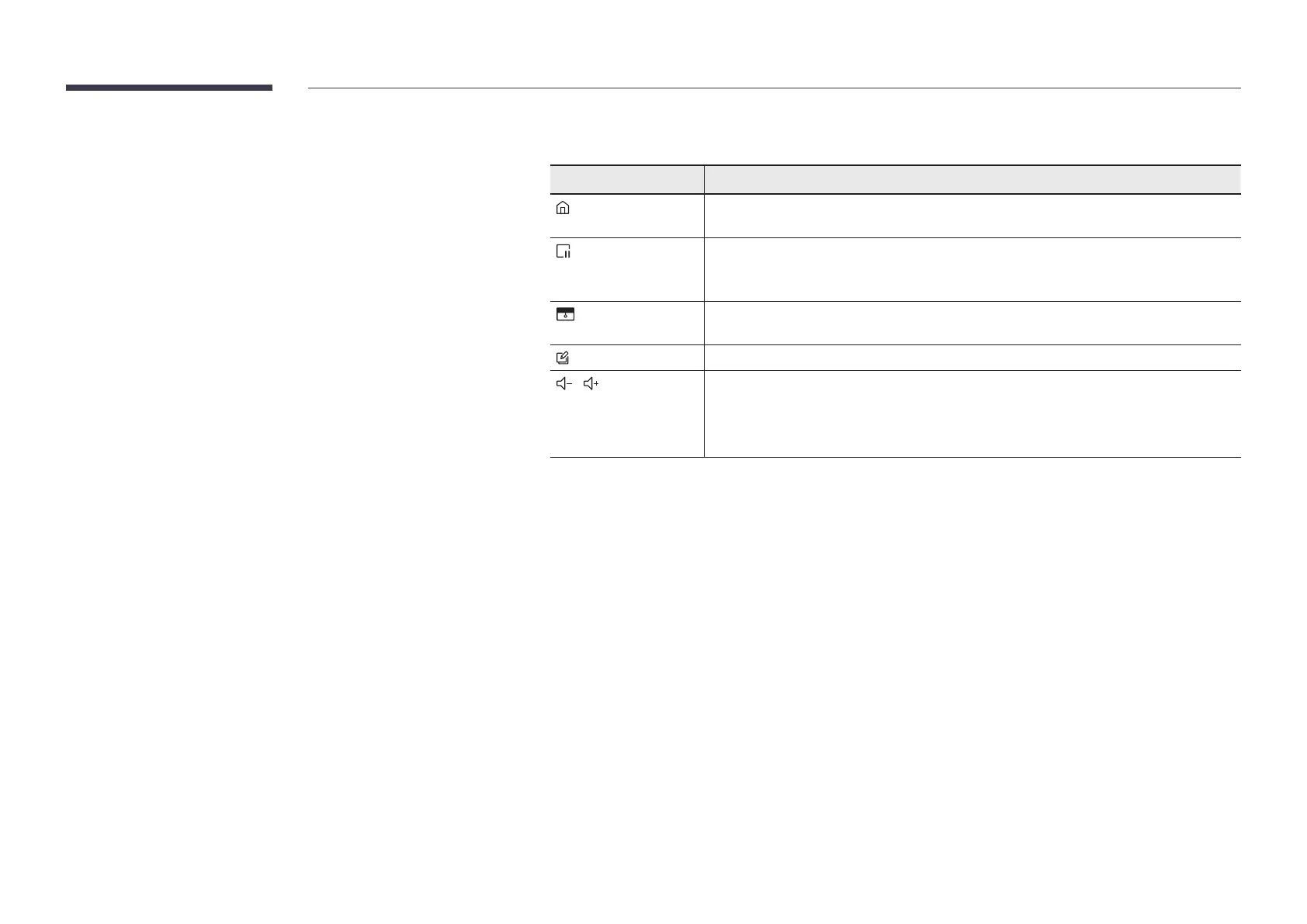16
Buttons
Buttons Description
Press the button to display the EXPORT / IMPORT menu. Press the button again to
close the menu.
Press the button to use the Freeze Frame function. The source screen will be paused
on the Flip screen, but it does not affect the source device. Press the button again to
cancel the function.
Press the button to use the Block Screen function. The contents on the screen will be
covered in black. Press the button again to cancel the function.
You can turn the Note on or off.
/
" If you have connected two Bluetooth speakers, volume control is only available
