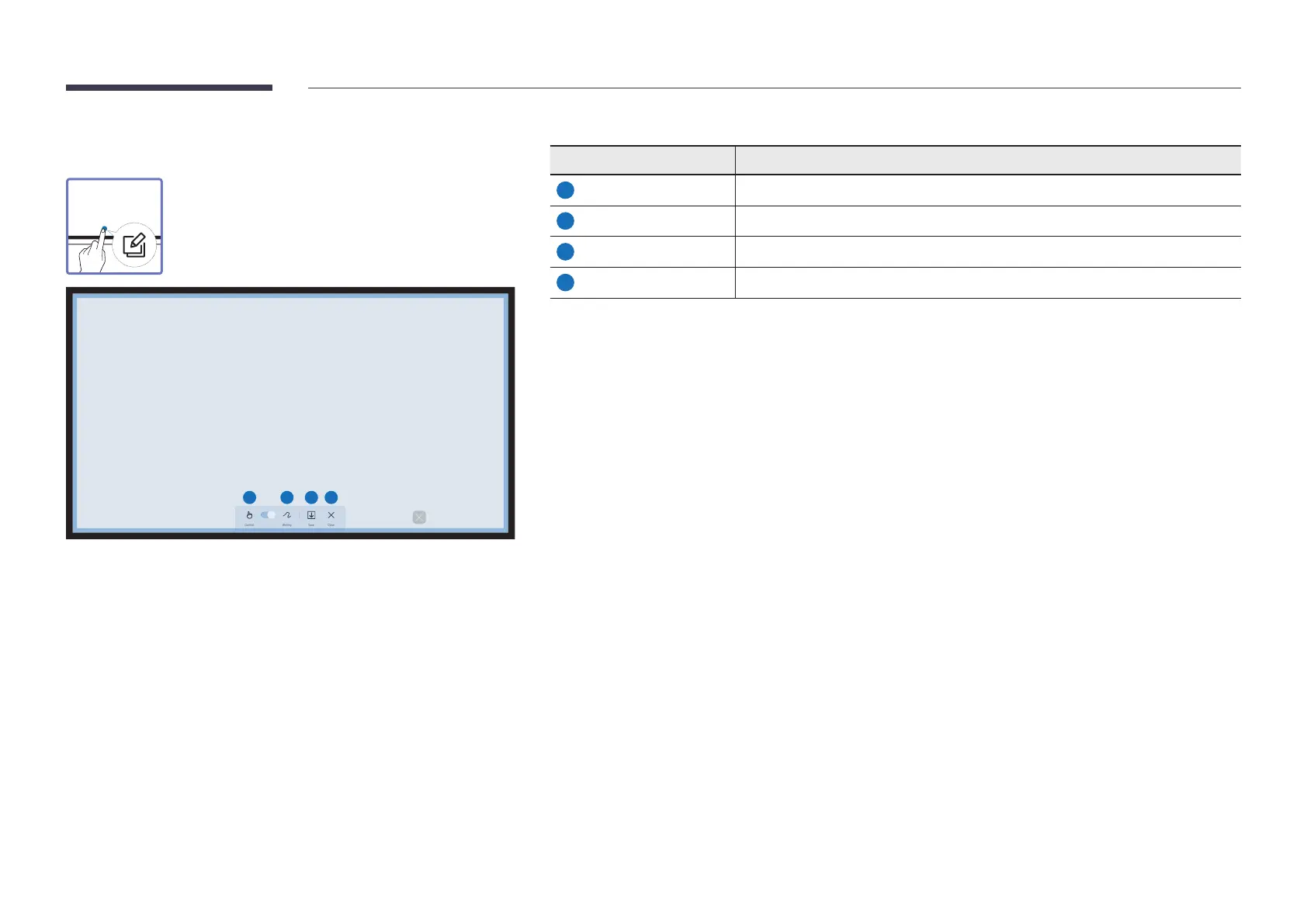Note On/Off
source.
1 2 3 4
Control Writing Save Close
" This menu is only visible in PEN MODE.
Parts Description
1
Control You can control the content beneath the note layer.
2
Writing Write or draw on the note layer without affecting the content underneath.
3
Save You can save the note as a captured image.
4
Close You can close the note.
