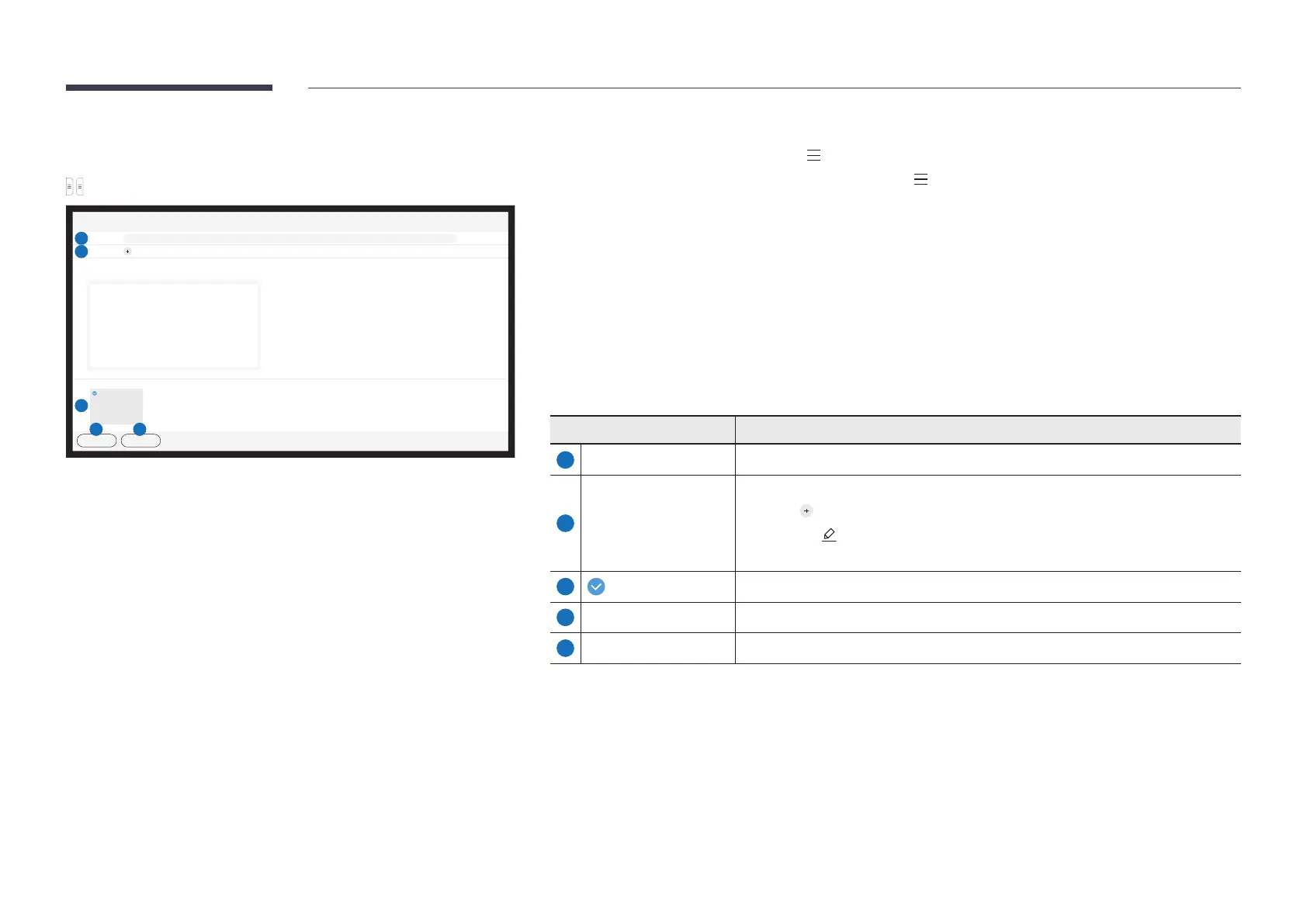Sending email
EXPORTEMAIL
Email
01
3
Send Cancel
1
Subject
2
To
4 5
" You can register your email account at MenuSETTINGSConnectAdvanced SettingsEmail.
" If you set Sender Authentication to Personal Account at MenuSETTINGSConnectAdvanced
SettingsEmail, you must authenticate your account each time you send an email. See below.
- You can send emails when Sender Authentication is set to Personal Account as long as you have an
SMTP Server Name and SMTP Port Number
Note that it requires the sender to provide the SMTP account ID and password, as well as the sender
address for every email.
- If you set Sender Authentication to Default Account, you can use the SMTP ID and password you saved
to Default Account
- For the SMTP information required to register a mail server, contact your mail server administrator.
"
Parts Description
1
Subject The email subject is automatically set to the device name and the current date.
2
To
Enter the recipient's email address.
• Press
" Press
" Search recipient in Local Address Book or LDAP server.
3
Select the pages to send.
4
Send Send the email.
5
Cancel Tap to cancel sending an email.
