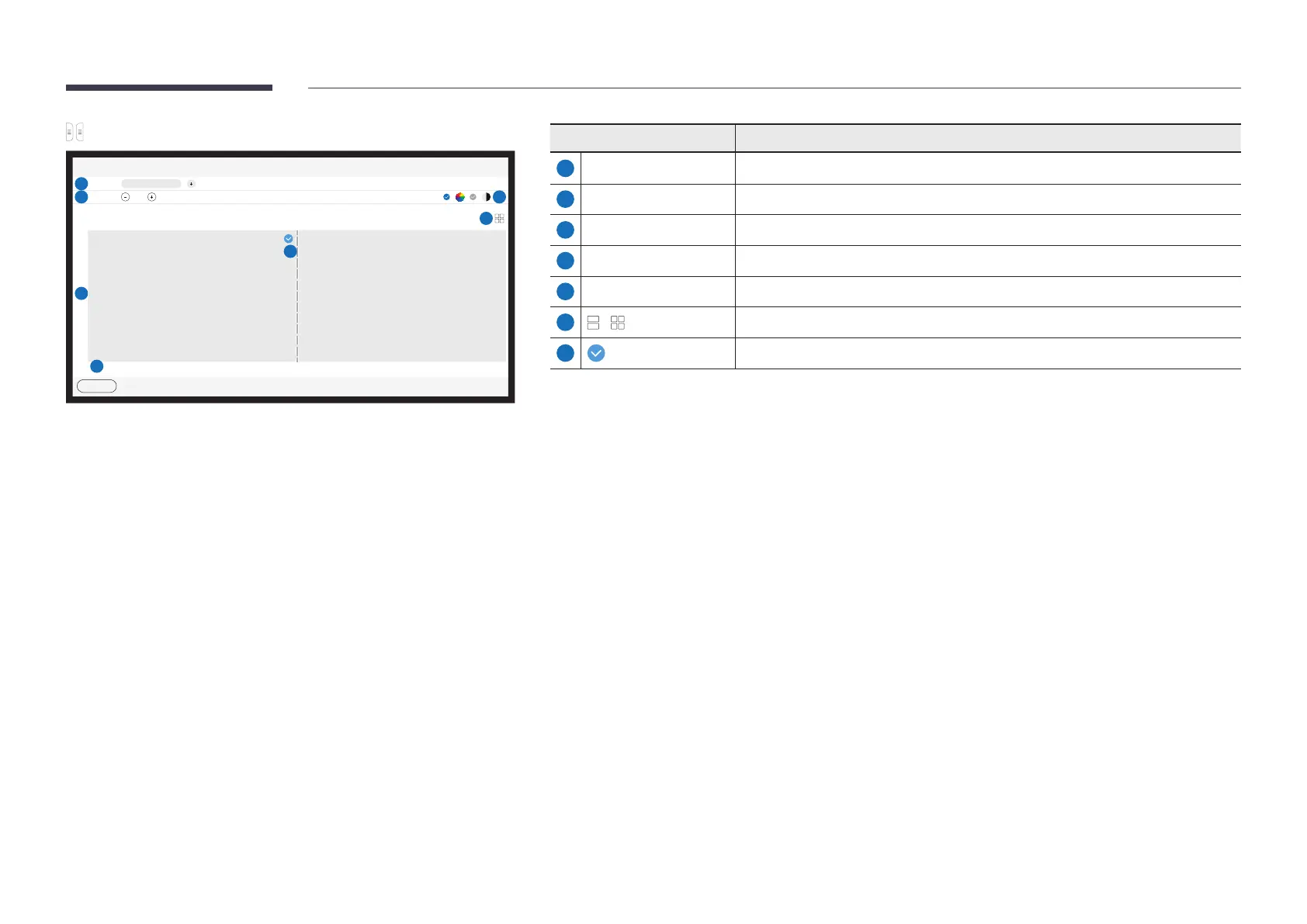EXPORTPRINT
Print
1
Printer
2
Copies Colour Mode
5
6
3
4
Print
7
Parts Description
1
Printer Displays a list of connected printers. Select a printer to print the roll with.
2
Copies Set the number of prints.
3
Print preview area Preview the roll to print.
4
Print Start the printing.
5
Colour Mode Select the color to print the roll with.
6
/
Change the page view mode of the roll to print.
7
Select the pages to print.
