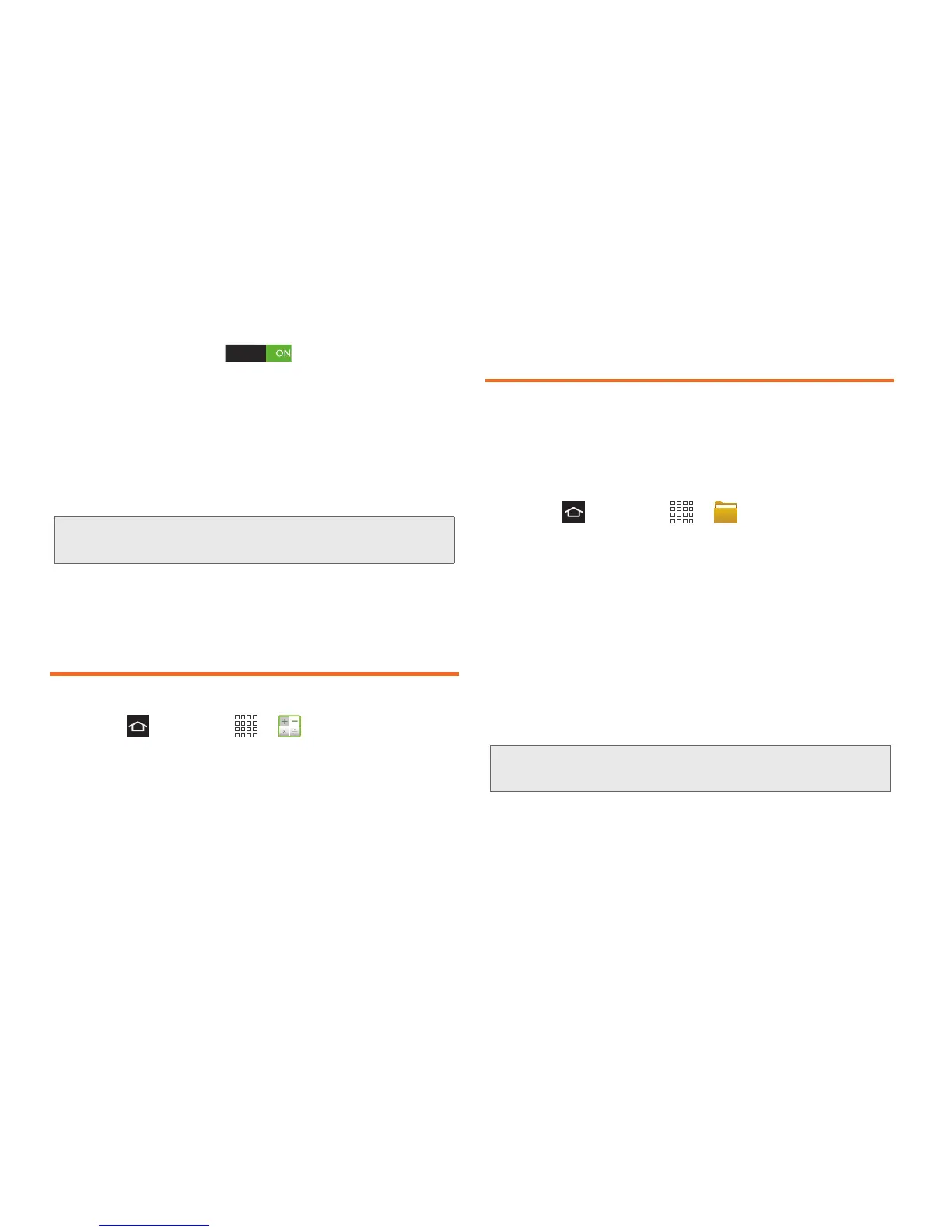95 2F. Calendar & Tools
11 .
Touch Smart alarm to activate the Smart
alarm feature. Touch
Smart alarm and set the
duration and tone.
Smart alarm tracks body movement and calculates
the best time to sound the alarm. Place the phone
on the bed, and then the phone’s movement
sensor (accelerometer) detects the movements
that set off the alarm.
12. Enter a name for this alarm event.
13. Touch Save to store the new alarm event.
Calculator
Your phone comes with a built-in calculator.
1. Press and touch > Calculator.
2. Touch the onscreen keypad to enter numbers.
3. Touch and hold C to clear all numbers.
My Files
My files allows you to manage your sounds, images,
videos, Bluetooth files, Android files, and other memory
card data in one convenient location. This application
allows you to launch a file if the associated application
is already on your phone.
1. Press and touch > My Files.
2. The following folders display:
䡲 All files:
● sdcard: displays all of the files saved to your
microSD card.
● extSdCard: display files saved to your phone.
䡲 Images
䡲 Videos
䡲 Music
䡲 Documents
Note: If you set the smart alarm, the sound starts quiets a few
minutes early and slowly increases the volume.
Note: Different folders may display depending on how your
phone is configured.
