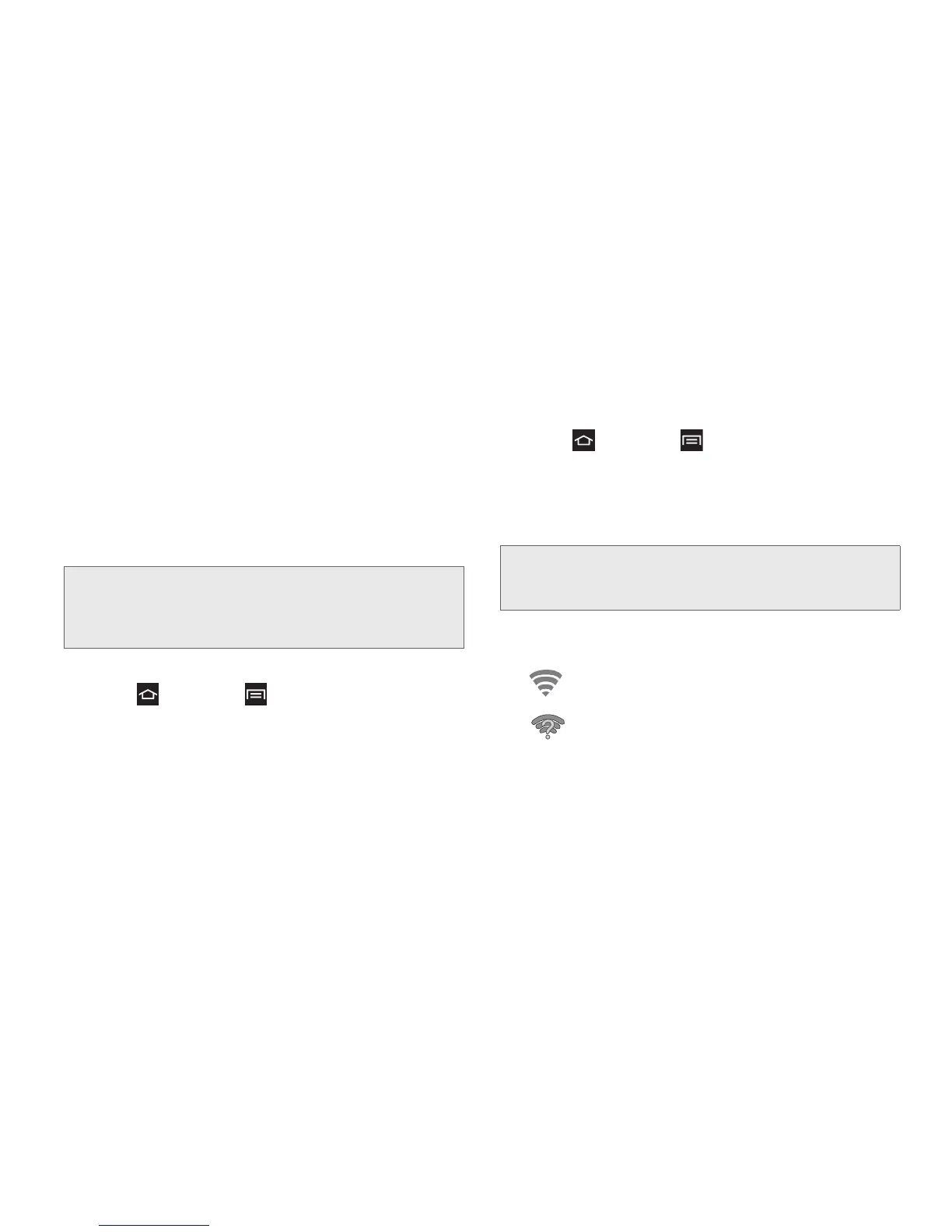3B. Web & Data Services 130
To manually add a new network connection:
1. Touch Add Wi-Fi network.
2. Enter the Network SSID. This is the name of your
Wi-Fi network.
3. Touch the Security field and select a security
option. This must match the current security setting
on your target network.
4. Touch Save to store the new information and
connect to the Wi-Fi network.
To manually scan for a Wi-Fi network:
1. Press and touch > Settings > Wi-Fi.
2. Touch Scan.
Check the Wireless Network Status
The following information is designed to help you
check the wireless connection.
1. Press and touch > Settings > Wi-Fi.
2. Touch the wireless network (the one to which the
phone is connected). A message box displays the
Wi-Fi network name, status, speed, signal strength,
and other details.
3. The following icons display your Wi-Fi connection
status:
Note: The next time the phone connects to a previously
accessed or secured wireless network, you are not
prompted to enter the wireless password again, unless
the phone is reset back to its factory default settings.
Note: If you want to remove the phone’s wireless network
settings, touch Forget. You must enter the settings
again to connect to this wireless network.
Wi-Fi is connected and active.
Wi-Fi is active but there is a
communication issue with the target
Wireless Access Point.
