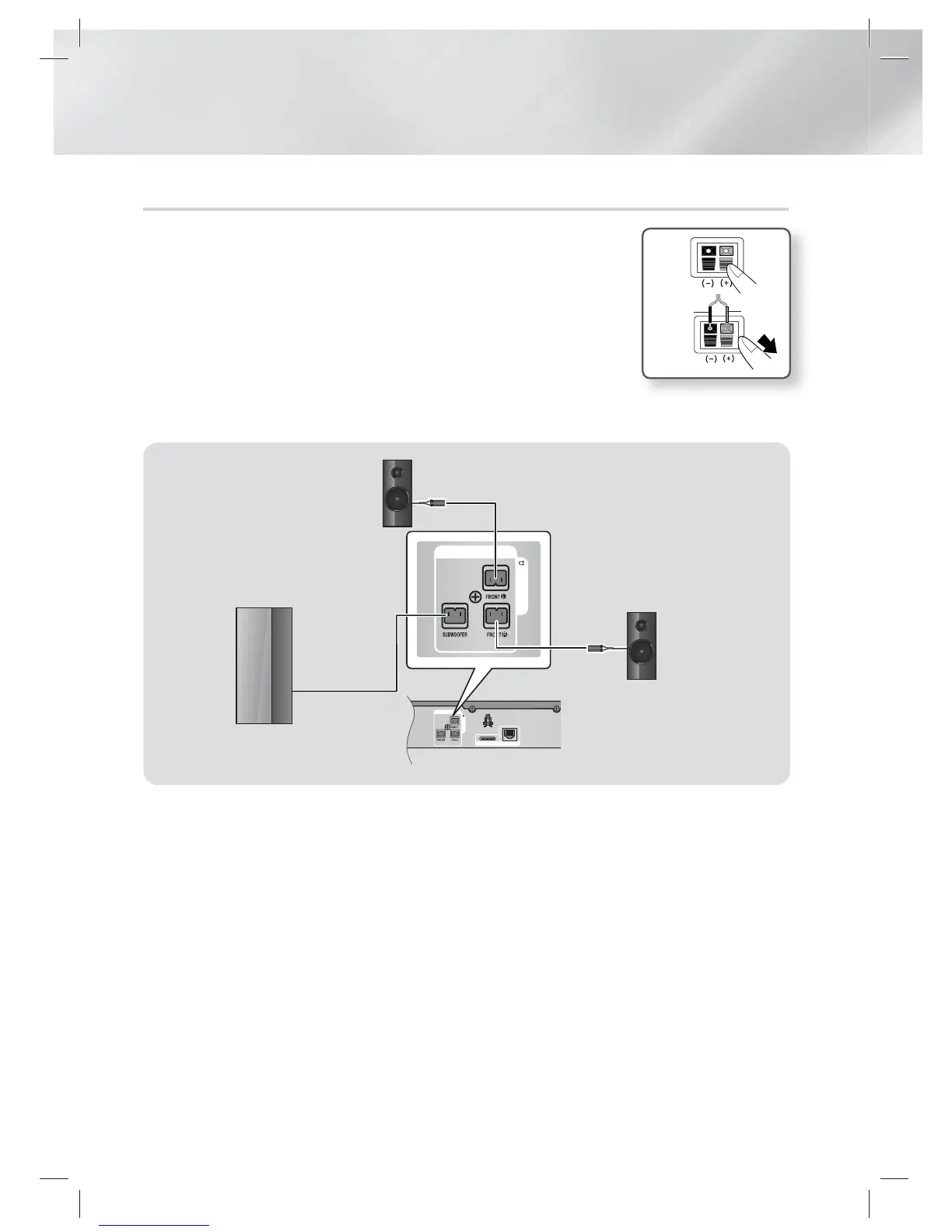|
16 English
Connections
Connecting The Speakers
1. Match each speaker cable bundle to the correct speaker by matching the
colour coded plug on each bundle to the coloured sticker on the bottom
of each speaker.
2. To attach speaker wire to each speaker:
a. Press down the red tab on the back of the speaker, insert the red wire,
and then release the tab.
b. Press down the black tab on the back of the speaker, insert the black
wire, and then release the tab.
3. Connect the speaker wire plugs to the back of the product by matching
the colours of the speaker plugs to the colours of the speaker jacks.
|
CAUTION
|
If you want to install the product on the wall, fasten the screws or nails on the wall firmly and use the holes on the rear of speaker to install.
However, when you install it, accessories (nails or screws) and installation is not provided by the company.
Do not let children play with or near the speakers. They could get hurt if a speaker falls.
When connecting the speaker wires to the speakers, make sure that the polarity (+/ –) is correct.
Keep the subwoofer speaker out of reach of children to prevent children from inserting their hands or alien substances into the duct (hole)
of the subwoofer speaker.
Do not hang the subwoofer on the wall through the duct (hole).
|
NOTE
|
If you place a speaker near your TV set, the screen colour may be distorted because of the magnetic field.
Black
Red