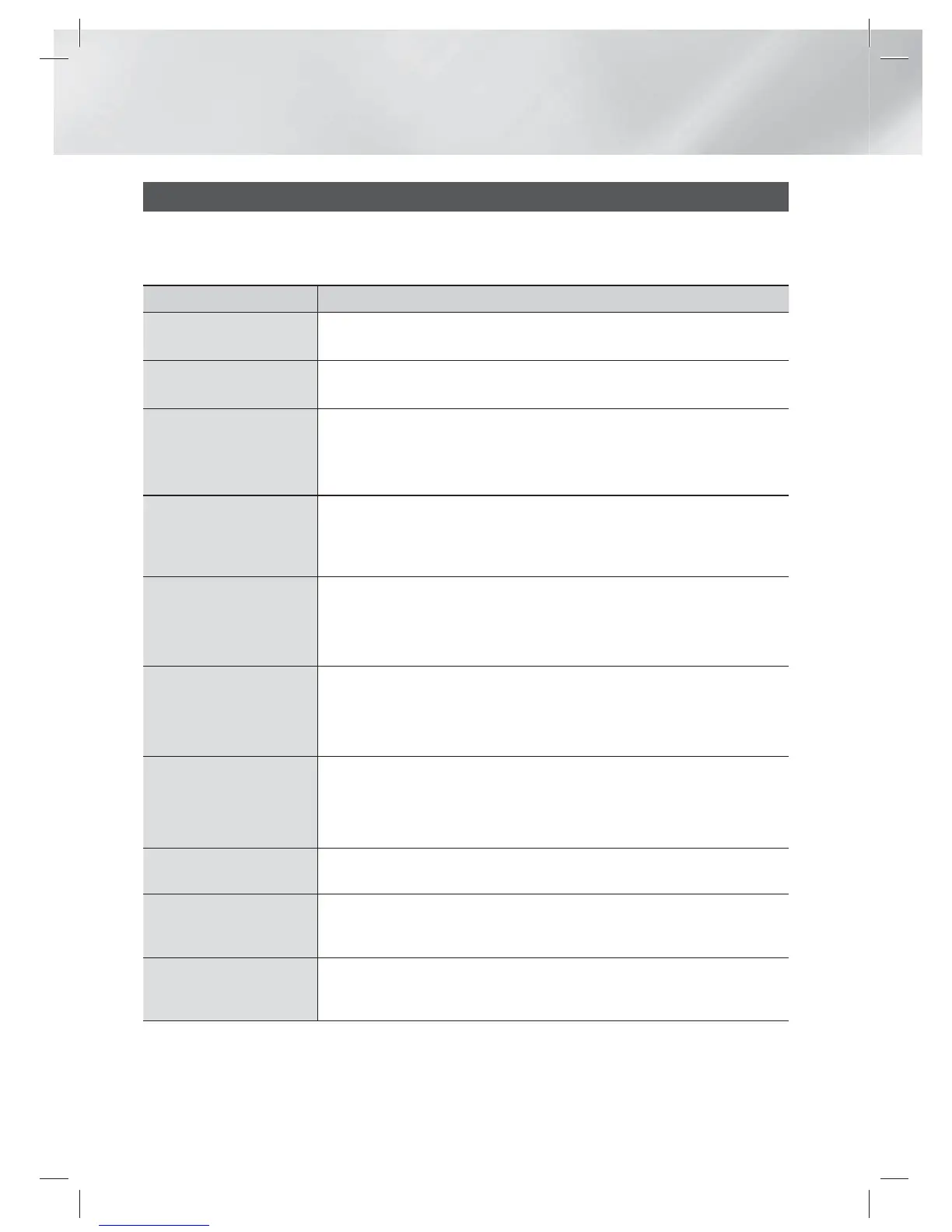|
60 English
Appendix
Troubleshooting
Refer to the table below when this product does not function properly. If the problem you are
experiencing is not listed below or if the instructions below do not help, turn off the product, disconnect
the power cord and contact the nearest authorized dealer or Samsung Electronics Service Centre.
Symptom Check/Remedy
I cannot eject the disc.
• Is the power cord plugged securely into the outlet?
• Turn off the power and then turn it back on.
The iPod fails to connect.
• Check the condition of the iPod connector and Dock.
• Keep the iPod software version up to date.
Playback does not start.
• Check the region number of the Blu-ray/DVD disc.
Blu-ray/DVD disc purchased from abroad may not be playable.
• CD-ROMs and DVD-ROMs cannot be played on this product.
• Make sure that the rating level is correct.
Playback does not start
immediately when the
Play/Pause button is
pressed.
• Are you using a deformed disc or a disc with scratches on the surface?
• Wipe the disc clean.
Sound is not produced.
•
The home cinema does not play sound during fast playback, slow playback,and step motion
playback.
•
Are the speakers connected properly? Is the speaker setup correctly customized?
• Is the disc severely damaged?
The remote control does not
work.
•
Are you operating the remote within its operational range and within the proper angle relative to
the sensor?
•
Are the batteries drained?
•
Have you selected the mode (TV/BD) functions of the remote control (TV or BD) correctly?
• The disc is rotating but no
picture is produced.
• Picture quality is poor and
picture is shaking.
• Is the TV power on?
• Are the video cables connected properly?
• Is the disc dirty or damaged?
• A poorly manufactured disc may not be playable.
Audio language and subtitles
do not work.
•
Audio language and subtitles will not work if the disc does not contain them.
The menu screen does not
appear even when the menu
function is selected.
• Are you using a disc that does not contain menus?
The aspect ratio cannot be
changed.
• You can play 16:9 Blu-ray/DVD discs in 16:9 Full mode, 4:3 Letter Box mode, or
4:3 Pan-Scan mode, but 4:3 Blu-ray/DVD discs are played in 4:3 ratio only. Refer to the
Blu-ray Disc jacket and then select the appropriate function.
HT-E5200_XU_0223.indd 60HT-E5200_XU_0223.indd 60 2012-02-23 오후 2:32:032012-02-23 오후 2:32:03