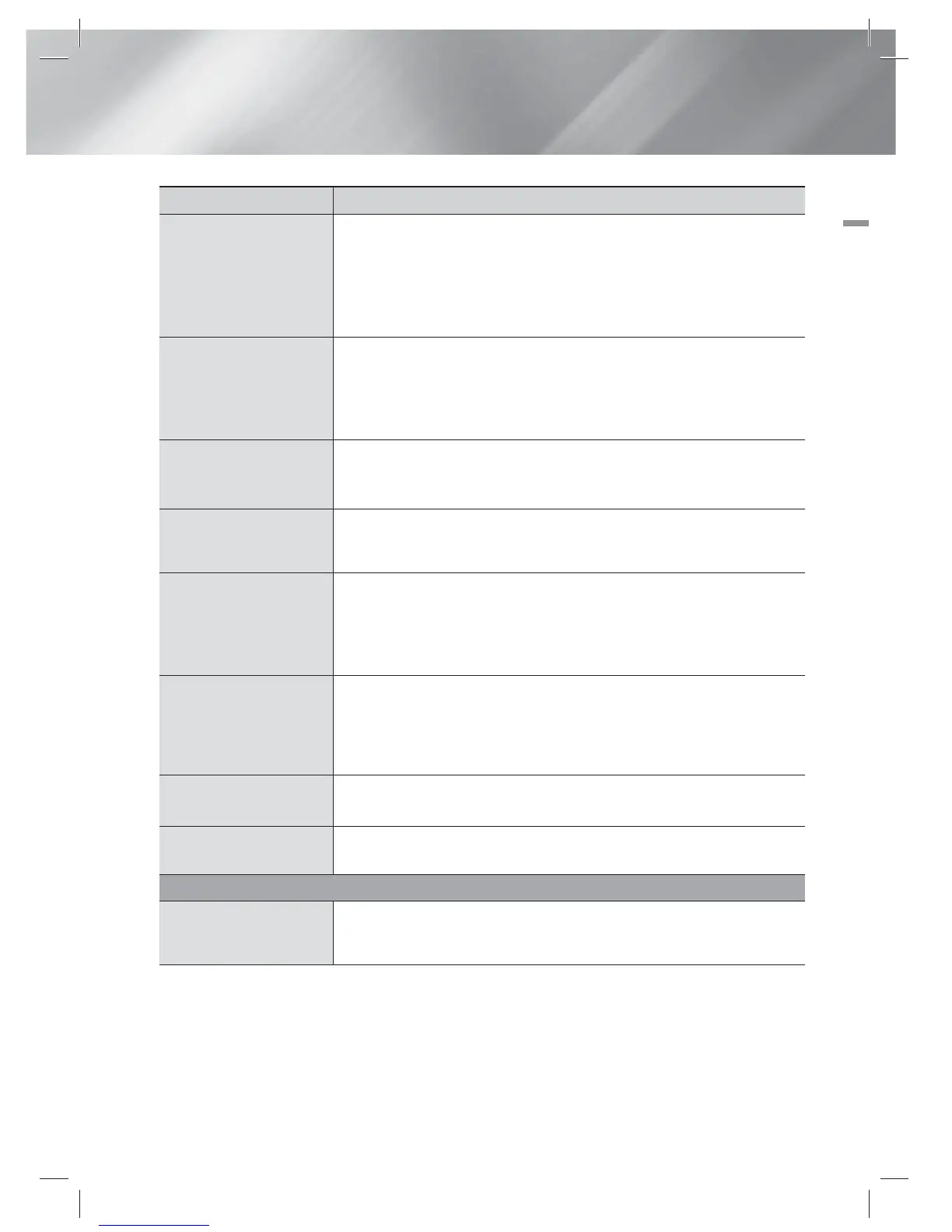English 61
|
07 Appendix
Symptom Check/Remedy
• The product is not working.
(Example: The power goes
out or a strange noise is
heard.)
•
The Product is not working
normally.
• Press and hold the remote control's
5
button for 5 seconds in STANDBY mode.
- Using the RESET function will erase all stored settings.
Do not use this unless necessary.
You have forgotten the rating
level password.
• With no disc in the product, press and hold the product's
5
button for longer than 5
seconds. INIT appears on the display and all settings will return to the default values.
Then, press the POWER button.
- Using the RESET function will erase all stored settings.
Do not use this unless necessary.
Can't receive radio
broadcasts.
• Is the antenna connected properly?
• If the antenna's input signal is weak, install an external FM antenna in an area with
good reception.
While listening to TV audio
through the Product, no
sound is heard.
•
If the OPEN/CLOSE
^
button is pressed while listening to TV audio using the D. IN or
AUX functions, the
Blu-ray/DVD disc
functions are turned on and the TV audio is muted.
"Not Available" appears on
screen.
• The features or action cannot be completed at this time because:
1. The Blu-ray/DVD disc's software restricts it.
2. The Blu-ray/DVD disc's software doesn’t support the feature (e.g., angles)
3. The feature is not available at the moment.
4.
You’ve requested a title or chapter number or search time that is out of range.
If the HDMI output is set to a
resolution your TV cannot
support (for example, 1080p),
you may not see a picture on
your TV.
• Press and hold the
5
button on front panel for more than 5 seconds with no disc
inserted. All settings will revert to the factory settings.
No HDMI output.
• Check the connection between the TV and the HDMI jack of the product.
• Check if your TV supports 576p/480p/720p/1080i/1080p HDMI input resolution.
Abnormal HDMI output
screen.
• If random noise appears on the screen, it means that TV does not support HDCP (High-
bandwidth Digital Content Protection).
AllShare Play function
I can see folders shared
through AllShare Play,
but I cannot see the files.
• AllShare Play shows only files corresponding to the Photo, Music, and Movie categories.
Files that do not correspond to these categories may not be displayed.
HT-E5200_XU_0223.indd 61HT-E5200_XU_0223.indd 61 2012-02-23 오후 2:32:052012-02-23 오후 2:32:05