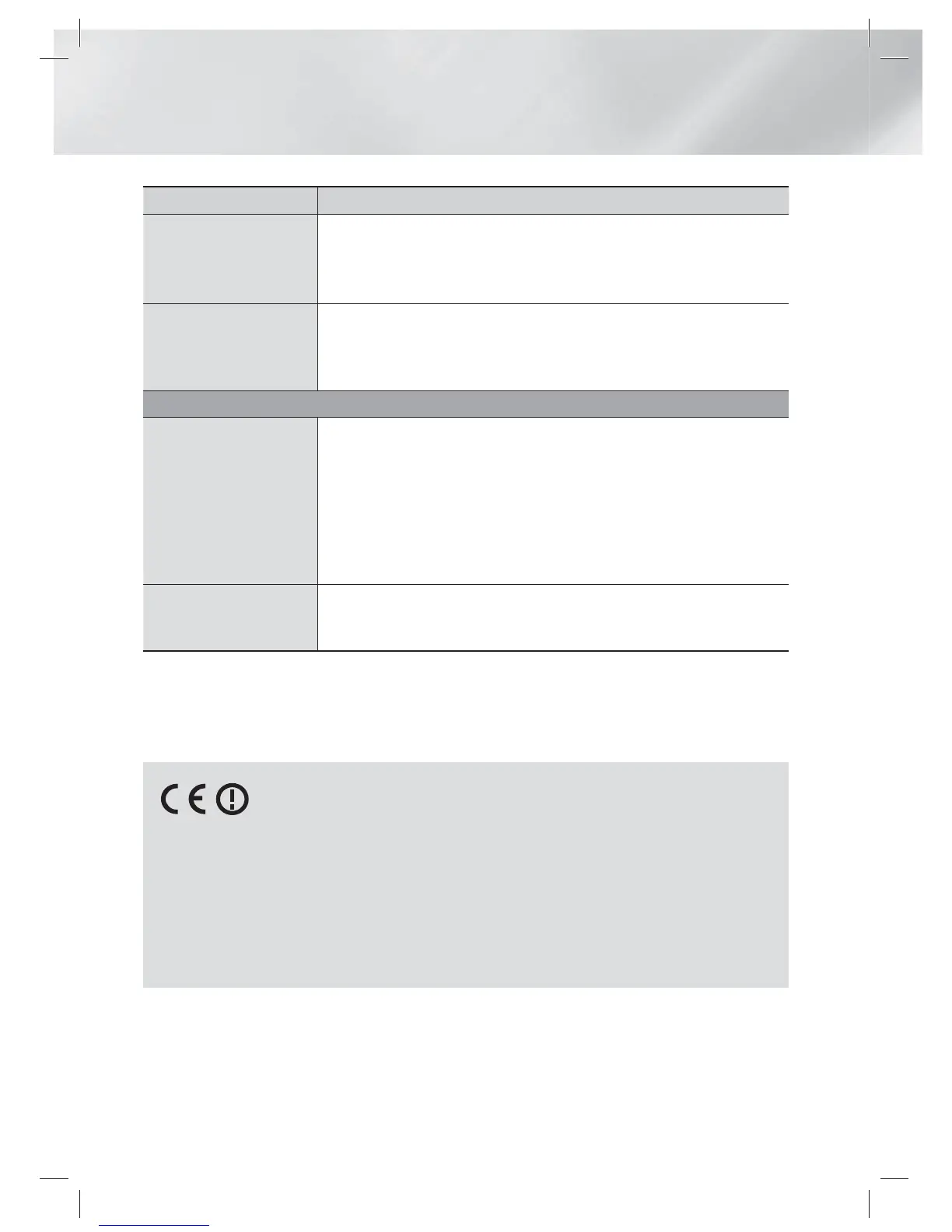|
62 English
Appendix
Symptom Check/Remedy
Video is played intermittently.
• Check if the network is stable.
• Check if the network cable is properly connected and if the network is not overloaded.
• The wireless connection between the server and the product is unstable.
Check the connection.
The AllShare Play connection
between the TV and PC is
unstable.
•
IP address under the same subnetwork should be unique, otherwise IP collision can
results in such a phenomenon.
•
Check if you have a firewall enabled.
If so, disable the firewall function.
BD-LIVE
I cannot connect to the
BD-LIVE server.
• Test whether the network connection is successful by using the Network Status
function.
• Check whether a USB memory device is connected to the product.
• The memory device must have at least 1GB of free space to accommodate the BD-LIVE
service.
You can check the available size in BD Data Management. (See page 55)
• See if the BD-LIVE Internet Connection option is set to Allow(All).
• If all above fails, contact the contents provider or update to the latest firmware.
When using the BD-LIVE
service, an error occurs.
•
The memory device must have at least 1GB of free space to accommodate the BD-LIVE
service.
You can check the available size in BD Data Management. (See page 55)
| NOTE |
When the factory default settings are restored, all stored user BD data will be deleted.
Hereby, Samsung Electronics, declares that this Home Cinema System is in compliance with the essential
requirements and other relevant provisions of Directive 1999/5/EC.
The official Declaration of Conformity may be found at http://www.samsung.com, go to Support > Search
Product Support and enter the model name.
This equipment may be operated in all EU countries.
This equipment may only be used indoors.
HT-E5200_XU_0223.indd 62HT-E5200_XU_0223.indd 62 2012-02-23 오후 2:32:072012-02-23 오후 2:32:07