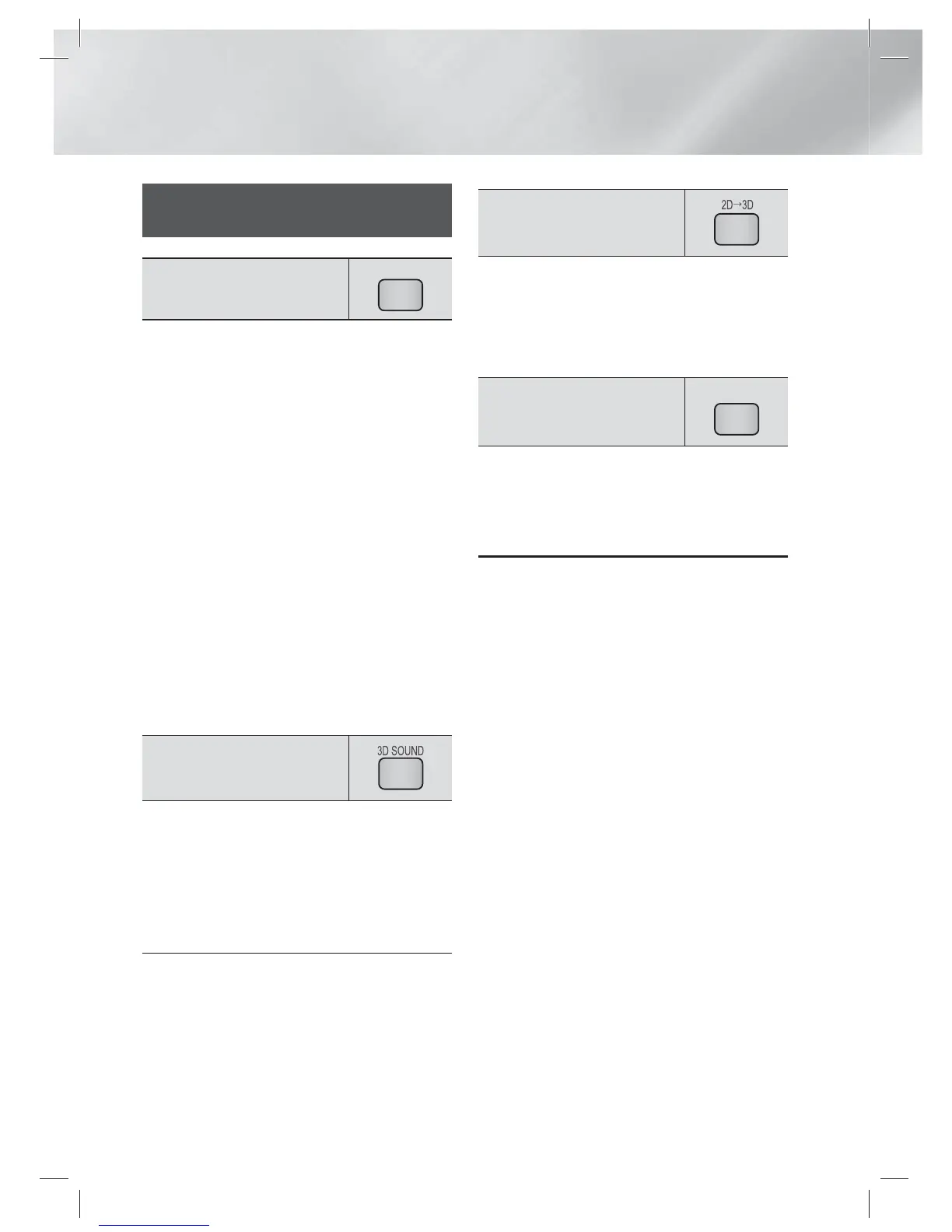|
50 Italiano
Riproduzione Multimediale
Utilizzo dei tasti degli effetti
speciali sul telecomando
Funzione EFFETTO AUDIO
SOUND
EFFECT
Permette di selezionare un modo per ottimizzare l'audio.
1. Premere il tasto SOUND EFFECT.
2. Premere il tasto ▲▼ per selezionare il modo
desiderato: DSP o Modalità audio.
3. Premere i tasti ◄► per selezionare l'effetto audio
desiderato.
DSP
MP3 Enhancer
Power Bass
Off
• MP3 Enhancer : migliora le prestazioni audio (ad es.
per file mp3). È possibile effettuare l'upscaling audio da
un livello MP3 (24 kHz, 8bit) a un livello CD (44,1 kHz,
16bit).
• Power Bass : aumenta il volume dei bassi creando
suoni cupi.
• Off : selezionarlo per un ascolto normale.
Modalità audio
Virtual Sound
Musica
Notiziari
Telefilm
Cinema
Sport
Giochi
Off
Audio 3D
È possibile godere di un audio surround più naturale
e nitido con toni ricchi regolando l'intensità del suono
attraverso le relative opzioni.
Off
Alto
Medio
Basso
| NOTA |
Non è disponibile nel modo FM.
Riproduzione di video 2D in 3D
È possibile vedere un normale video 2D in 3D.
| NOTA |
Se si passa alla schermata iniziale o al menu
principale di Smart Hub mentre si è in modo 3D, il
prodotto passa automaticamente al modo 2D.
vTuner
vTuner
vTuner è la funzione che serve per ascoltare la
radio. Premendo il tasto vTuner, è possibile accedere
all'applicazione vTuner.
È possibile utilizzare la funzione vTuner dopo aver
scaricato l'applicazione vTuner da Samsung Apps.
HT-E5200_XU_ITA_0222.indd 50HT-E5200_XU_ITA_0222.indd 50 2012-02-23 오후 2:18:342012-02-23 오후 2:18:34