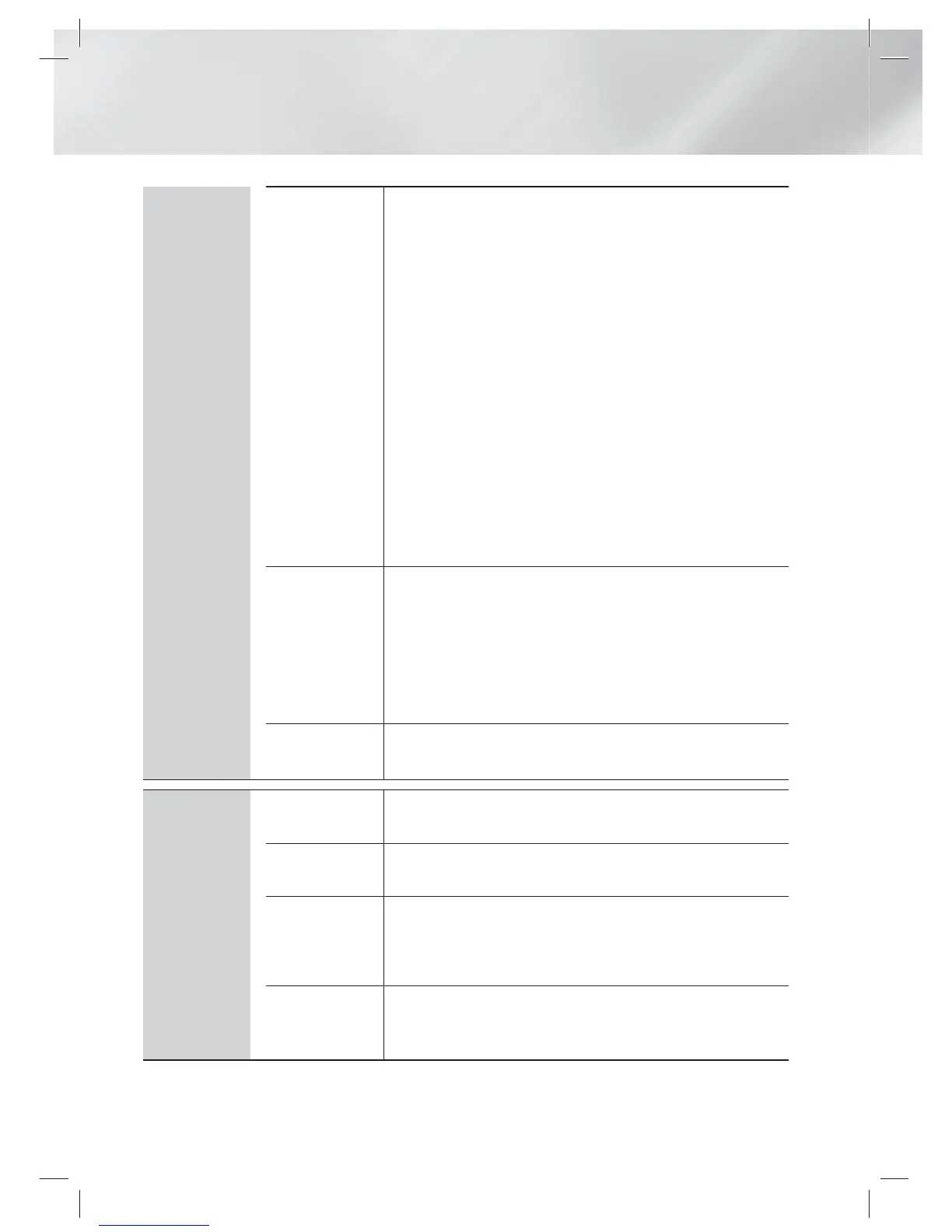|
28 English
Settings
Security
The default PIN is 0000. Enter the default PIN to access the
security function if you haven't created your own password.
BD Parental Rating: Prevents playback of Blu-ray Discs
with a rating equal to or above a specific age rating you
enter unless the PIN is entered.
DVD Parental Rating: Prevents playback of DVDs with a
rating above a specific numerical rating you select unless
the PIN is entered.
Change PIN: Change the 4-digit PIN used to access
security functions.
If you forget your PIN
1 . Remove any disc or USB storage device.
2 . Press and hold the
5
button on the front panel for 5
seconds or more.
All settings will revert to the factory settings.
|
NOTE |
When the factory default settings are restored, all the user stored BD
data will be deleted.
General
You can specify the display brightness and time zone.
Front Display: Lets you change the brightness of the front
panel.
Time Zone: You can specify the time zone that is applicable
to your area.
Menu Transparency: Adjust the transparency of the menu
box.
DivX® Video
On Demand
View DivX® VOD Registration Codes to purchase and play
DivX® VOD contents.
Support
Software
Update
For more information about the Software Update function, see
"Upgrading Software" on page 33.
Contact
Samsung
Provides contact information for assistance with your product.
Remote
Management
When activated, lets Samsung Call Centre agents diagnose
and fix problems with the product remotely. Requires an active
Internet connection. Remote Management service might not
be available in some countries.
Reset
All settings will revert to the default except for the network
and Smart Hub settings. The default security password is
0000.
HT-E5200_XU_0223.indd 28HT-E5200_XU_0223.indd 28 2012-02-23 오후 2:29:572012-02-23 오후 2:29:57