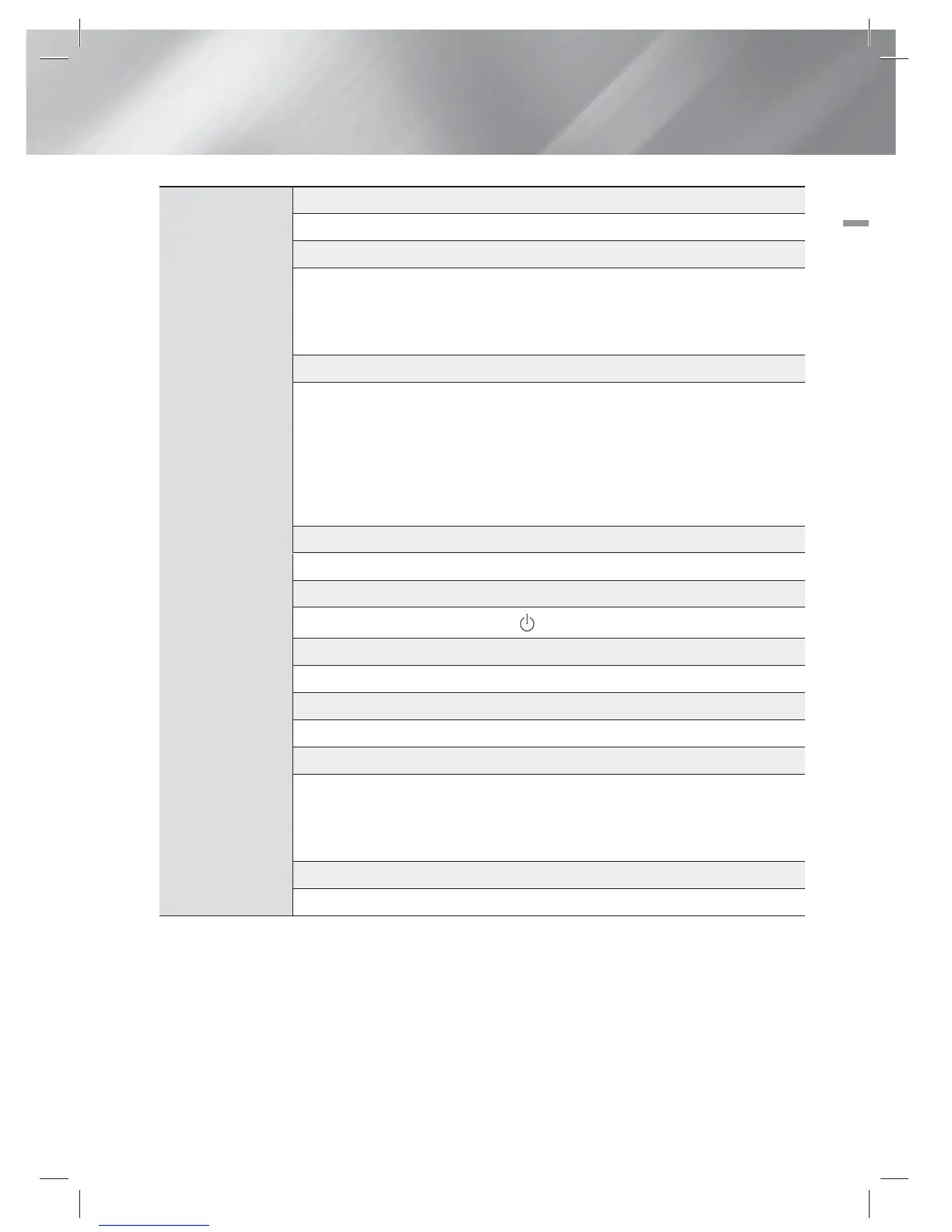English 55
|
07 Appendix
Settings
BD-LIVE Internet Connection
• The Internet connection may be restricted while you are using BD-LIVE contents.
Anynet+ (HDMI-CEC)
• Depending on your TV, certain HDMI output resolutions may not work. Please refer to the user
manual of your TV.
• This function is not available if the HDMI cable does not support CEC.
• If your Samsung TV has an Anynet+ logo, then it supports the Anynet+ function.
BD Data Management
• In the external memory mode, disc playback may be stopped if you disconnect the USB device in
the middle of playback.
• Only those USB devices formatted in the FAT file system (DOS 8.3 volume label) are supported.
We recommend you use USB devices that support USB 2.0 protocol with 4 MB/sec or faster
read/write speed.
• The Resume Play function may not work after you format the storage device.
• The total memory available to BD Data Management may differ, depending on the conditions.
DivX® Video On Demand
• For more information about DivX(R) VOD, visit “http://vod.divx.com”.
Front Display
• You cannot change the brightness of the
button and the VOL +,
-
button.
Speaker Settings
• When Speaker Selection is selected to TV Speaker, audio is produced through TV speakers.
HDMI audio
• When HDMI audio output to the TV speaker, it is automatically down-mixed to 2 channels.
Audio Return Channel
• When Anynet+ (HDMI-CEC) is Off, the Audio Return Channel function is not available.
• Using an HDMI cable not certified for ARC (Audio Return Channel) may cause a compatibility
problem.
• The ARC function is only available if an ARC-compliant TV is connected.
Digital Output
• Digital Output can be activated when Speaker Selection is selected to TV Speaker.
HT-E5200_XU_0223.indd 55HT-E5200_XU_0223.indd 55 2012-02-23 오후 2:31:522012-02-23 오후 2:31:52
