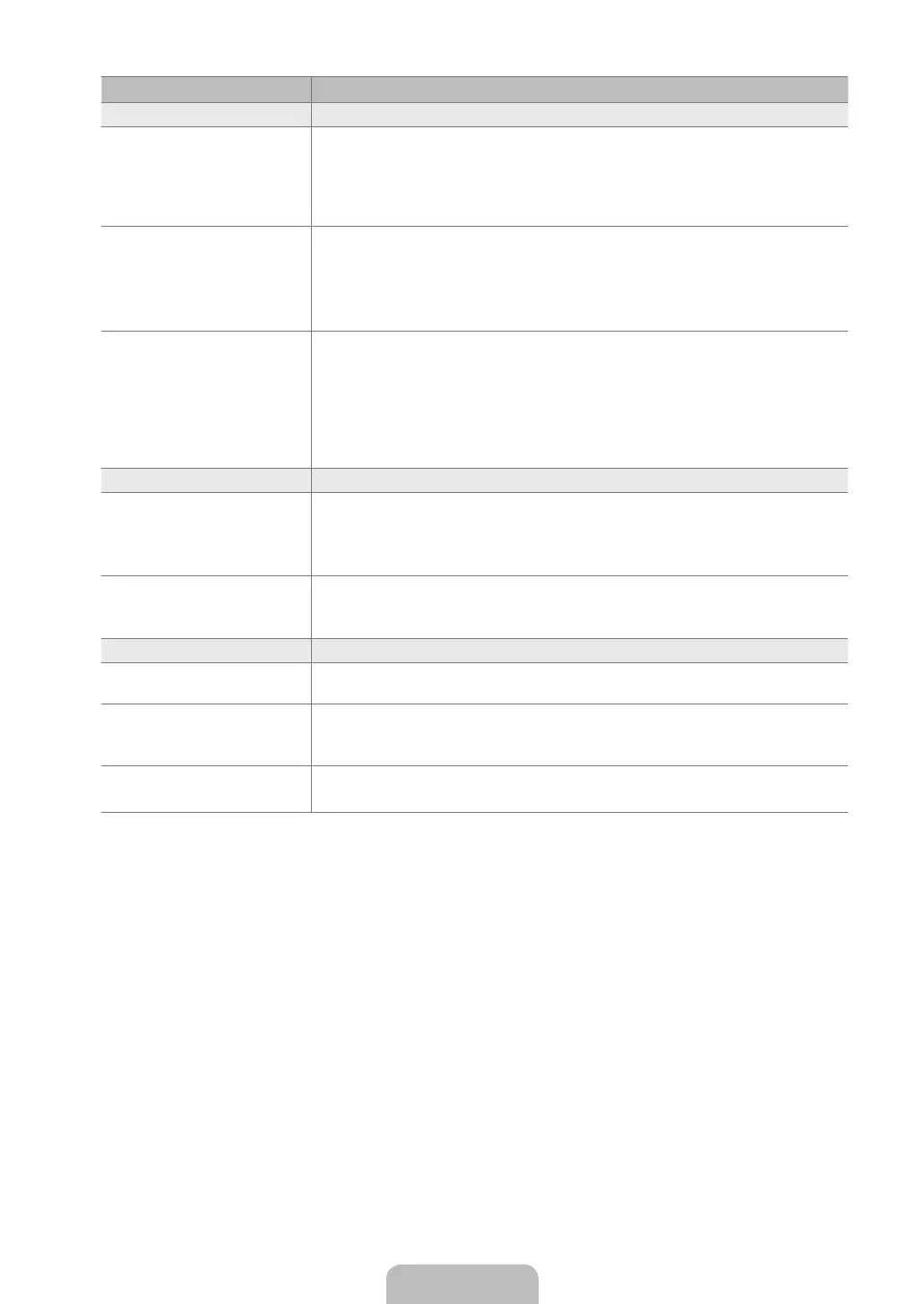Issue Solution
TV won’t turn on.
Try pressing the POWER
properly. If the TV turns on, it may be caused by Remote Control. To fix the Remote
TV turns off automatically. Sleep Timer is set to On in the Setup menu.
If there is no signal for about 10 ~ 15 minutes with Antenna/Cable connection, the TV
will turn off.
No picture/Video.
Set your external device’s (Cable/Set top Box, DVD, Blu-ray etc) video output to match
SOURCE button on the TV
remote.
RF(Cable/Antenna) Connection
Cannot receive all channels.
Plug & Play to add available channels to the channel list. Go to MENU -
Setup - Plug & Play and wait for all avaiable channels are stored.
Verify Antenna is positioned correctly.
Compression of video contents may cause picture distortion especially on fast moving
pictures such as sports and action movies.
Low signal level can cause picture distortion. This is not a TV issue.
‘Not Supported Mode’ message.
by the TV.
even if not connected.
connected.
with HDMI connection.
BN68-03043A.indb 31 2010-04-14 �� 4:56:32