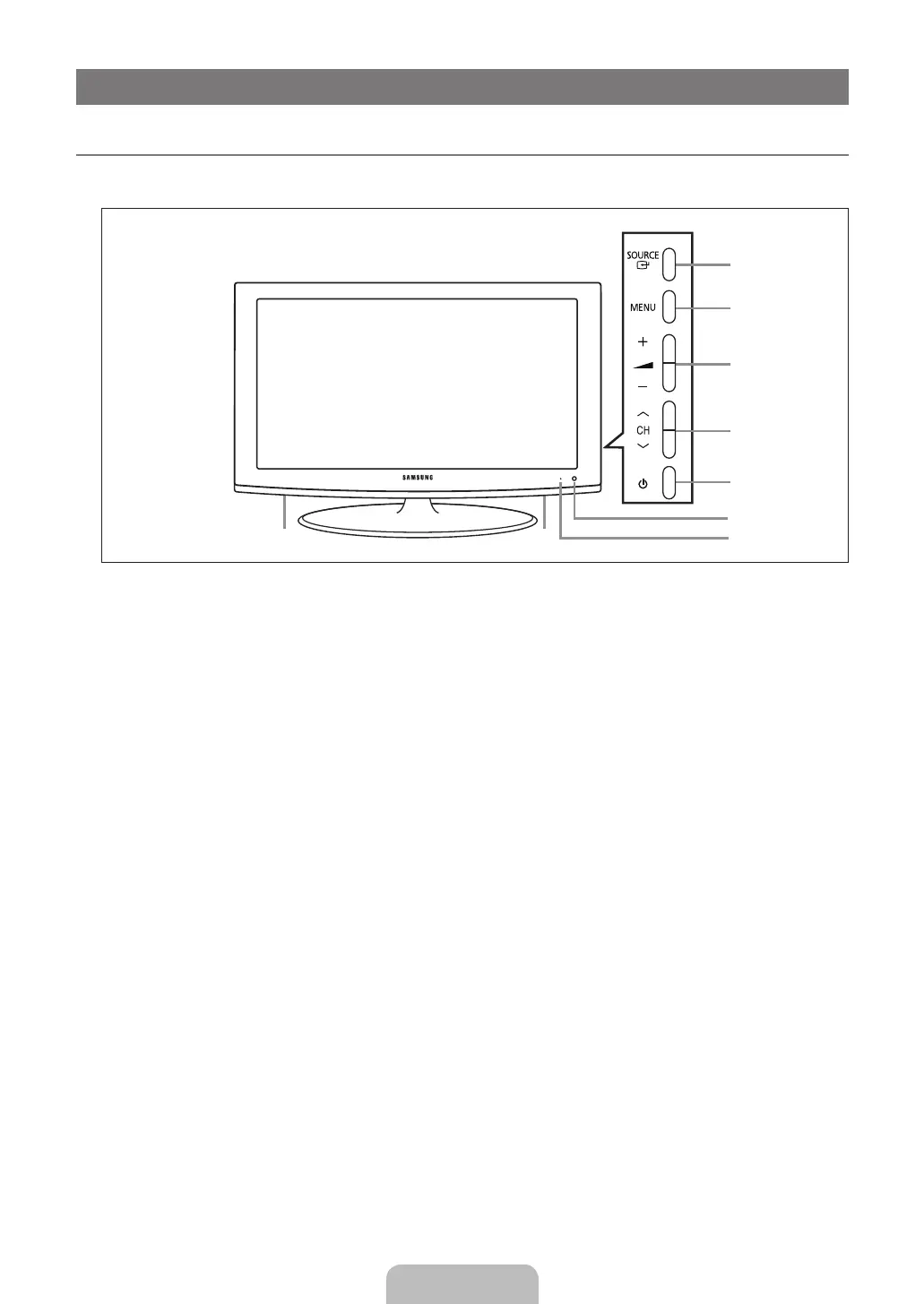English - 2
GENERAL INFORMATION
Viewing the Control Panel ¦
The product colour and shape may vary depending on the model. N
You can use a button by pressing the side panel buttons. N
1
SOURCE
E
ENTER
E
button on the remote control.
2
MENU
3
Y
In the on-screen menu, use the
Y
4
Z
Z
on the remote control.
5
P
(POWER)
6
REMOTE CONTROL SENSOR
7
POWER INDICATOR
8
SPEAKERS
BN68-03043A.indb 2 2010-04-14 �� 4:56:23