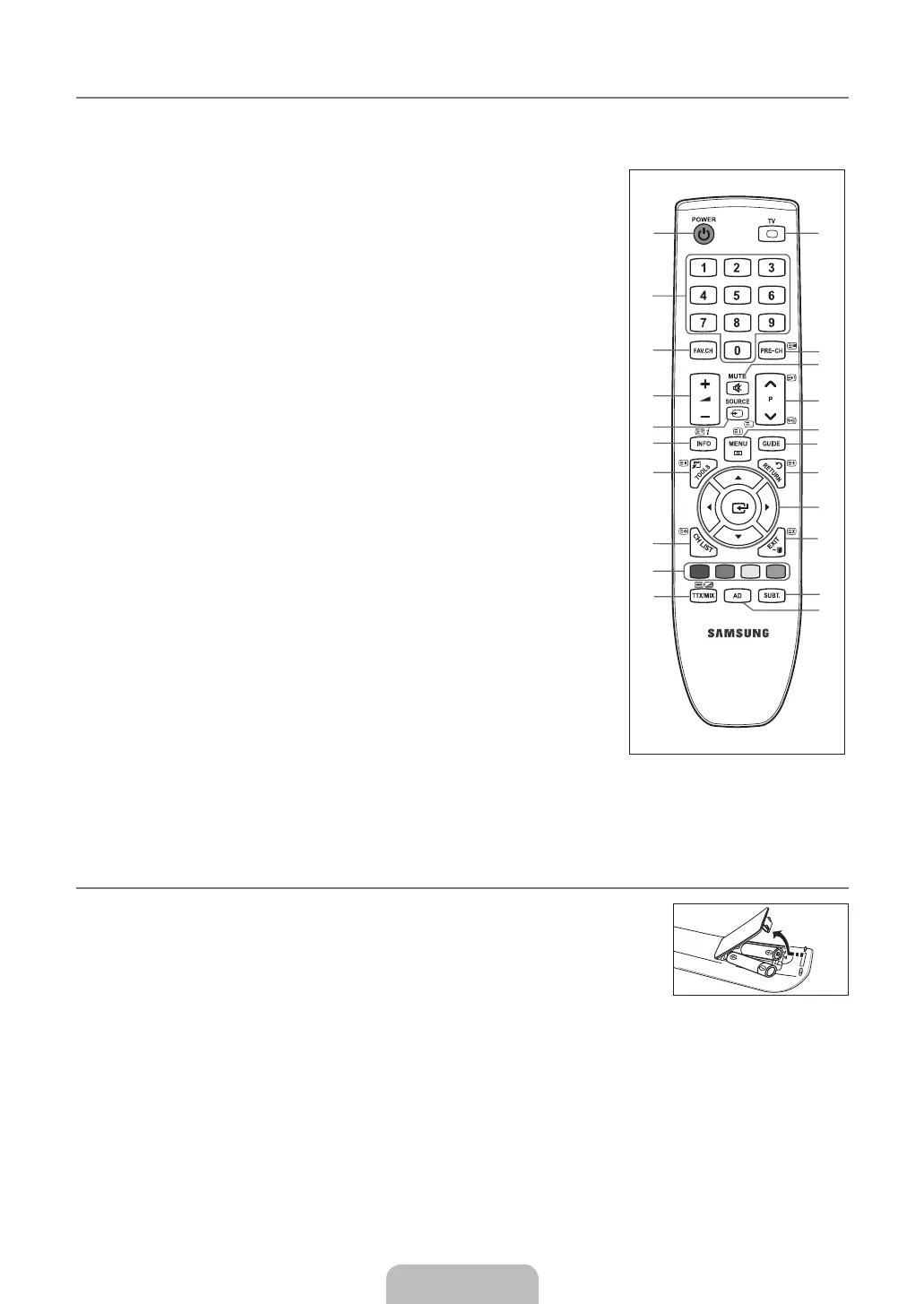English - 6
Remote Control ¦
You can use the remote control up to a distance of about 23 feet from the TV. N
The performance of the remote control may be affected by bright light. N
The product colour and shape may vary depending on the model. N
1
POWER
button.
2
NUMERIC BUTTONS
change the channel.
3
FAV.CH
Favourites Channel Lists on the
screen.
4
Y
decrease the volume.
5
SOURCE
select the available video sources.
6
INFO
on the TV screen.
7
TOOLS
frequently used functions.
8
CH LIST
on screen.
9
COLOURS BUTTONS
buttons in the Channel list menus
etc.
!
TV
@
PRE-CH : Enables you to return
to the previous channel you were
watching.
#
MUTE
M
:
off the sound.
$
P
<
/P
>
channels.
%
MENU
screen menu
^
GUIDE
&
RETURN
*
UP▲/DOWN▼/LEFT◄/RIGHT►/
ENTER
E
menu items and change menu values.
(
EXIT
)
SUBT.
a
AD
Teletext Functions
5
0
6
5
7
4
8
8
9
Fastext topic selection
0
/
Double, or Mix.
!
:
@
1
$
2
3
%
6
&
9
(
7
Installing Batteries in the Remote Control ¦
1.
2. Install two AAA size batteries.
N
compartment.
3. Replace the cover.
Remove the batteries and store them in a cool, dry place if you won’t be using the N
remote control for a long time.
N
BN68-03043A.indb 6 2010-04-14 �� 4:56:25