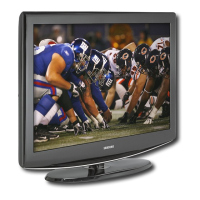English - 36
Automatic Volume Control
1. Press the MENU button to display the menu.
3UHVVWKHŸRUźEXWWRQVWRVHOHFW³6RXQG´WKHQSUHVVWKHENTER button.
2.
3UHVVWKHŸRUźEXWWRQVWRVHOHFW³$XWR9ROXPH´WKHQSUHVVWKHENTER button.
3. 3UHVVWKHŸRUźEXWWRQVWRVHW$XWR9ROXPH³2Q´RU³2II´WKHQSUHVVWKH
ENTER button.
Press the EXIT
button to exit.
Reduces the differences in volume level among broadcasters.
1. Press the MENU button to display the menu.
3UHVVWKHŸRUźEXWWRQVWRVHOHFW³6RXQG´WKHQSUHVVWKHENTER button.
2.
3UHVVWKHŸRUźEXWWRQVWRVHOHFW³0XOWL7UDFN2SWLRQV´WKHQSUHVVWKHENTER
button.
3.
3UHVVWKHŸRUźEXWWRQVWRVHOHFW³0XOWL7UDFN6RXQG´WKHQSUHVVWKH ENTER button.
3UHVVWKHŸRUźEXWWRQVWRVHOHFWDVHWWLQJ\RXZDQWWKHQSUHVVWKHENTER
button.
Press the EXIT
button to exit.
• Choose Mono for channels that are broadcasting in mono, or if you are having
difficulty receiving a stereo signal.
• Choose Stereo for channels that are broadcasting in stereo.
• Choose SAP to listen to the Separate Audio Program, which is usually a
foreign-language translation.
Multi-Track Sound
Choosing a Multi-Channel Sound (MTS) track - Analog
Move Enter Return
Preferred Language
: English
Multi-Track Sound : Stereo
Multi-Track OptionsTV
Mono
Stereo
SAP
Enter Return
Preferred Language
(QJOLVK Ź
Multi-Track Sound : Stereo
Ź
Multi-Track OptionsTV
Move Enter Return
0RGH &XVWRP Ź
Equalizer
Ź
SRS TruSurround XT
: Off Ź
0XOWL7UDFN2SWLRQV Ź
Auto Volume : Off
Ź
Internal Mute : Off
Ź
6RXQG6HOHFW 0DLQ Ź
Reset
SoundTV
Move Enter Return
Mode : Custom
Equalizer
SRS TruSurround XT
: Off
Multi-Track Options
Auto Volume : Off
Internal Mute : Off
Sound Select : Main
Reset
SoundTV
Off
On
Press the MTS buttons on the remote control repeatedly to select “Mono”,
“Stereo”, or “SAP”.

