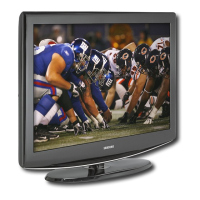English - 56
Using the Energy Saving Feature
Menu Transparency Level
Adjusts the transparency of the menu screen.
1.
Press the MENU button to display the menu.
Press the ŸRUź buttons to select “Setup”, then press the ENTER button.
2.
3UHVVWKHŸRUźEXWWRQVWRVHOHFW³0HQX7UDQVSDUHQF\´WKHQSUHVVWKHENTER
button.
3. 3UHVVWKHŸRUźEXWWRQVWRVHOHFWOHYHOWKHQSUHVVWKHENTER button.
Press the EXIT button to exit.
Setup
Plug & Play Ź
Language : English Ź
Time Ź
Game Mode : Off Ź
V-Chip Ź
Caption Ź
Menu Transparency : Medium Ź
źMore
TV
Move Enter Return
Setup
Plug & Play
Language : English
Time
Game Mode : Off
V-Chip
Caption
Menu Transparency : Medium
źMore
TV
Move Enter Return
High
Medium
Low
Opaque
Setup
ŸMore
Blue Screen : On Ź
Melody : Off Ź
PC Ź
Home Theater PC : Off Ź
Light Effect :
Watching Mode On
Ź
Energy Saving : Off Ź
ź0RUH
TV
Move Enter Return
Setup
ŸMore
Blue Screen : On
Melody : Off
PC
Home Theater PC : Off
Light Effect :
Watching Mode On
Energy Saving : Off
ź0RUH
TV
Move Enter Return
Off
Low
Medium
High
Auto
This feature adjusts the brightness of the TV in order to reduce power consumption. When watching TV at night, set the
"Energy Saving “ mode option to “High” to reduce eye fatigue as well as power consumption.
1.
Press the MENU button to display the menu.
Press the ŸRUź buttons to select “Setup”, then press the ENTER button.
2.
3UHVVWKHŸRUźEXWWRQVWRVHOHFW³(QHUJ\6DYLQJ´WKHQSUHVVWKHENTER button.
Select the required option (Off, Low, Medium, High, Auto) by pressing
the ŸRUź button.
Press the ENTER button.
• Off: Turns off the energy saving function.
• Low: Sets the TV to low energy saving mode.
• Medium: Sets the TV to medium energy saving mode.
• High: Sets the TV to high energy saving mode.
• Auto: Automatically adjusts the brightness of the TV screen in accordance
with the scenes.
Press the EXIT button to exit.

