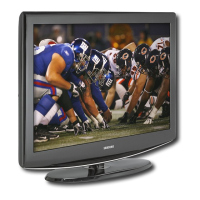English - 68
1. Press the MENUEXWWRQ3UHVVWKHŸRUźEXWWRQVWRVHOHFW³,QSXW´
then press the ENTER button.
2.
Press the
ŸRUź
button to select “WISELINK”, then press the ENTER button.
3. 3UHVVWKHŸRUźEXWWRQWRVHOHFWWKHFRUUHVSRQGLQJ86%0HPRU\'HYLFHWKHQ
press the ENTER button.
The WISELINK menu differs depending on the USB Memory Device
connected to TV.
4.
3UHVVWKHŻRUŹEXWWRQWRPRYHWRDQLFRQWKHQSUHVVWKHENTER button.
To exit WISELINK mode, press the WISELINK button on the remote control.
Press the WISELINK button on the remote control to display a WISELINK menu.
Using the WISELINK Menu
Input
Source List : TV Ź
Edit Name
Ź
WISELINK
Anynet+ (HDMI-CEC)
TV
Move Enter Return
XTICK
861MB/994MB Free
Move Enter Return
Move Enter Exit
Generio
STORAGE DEVICE
STORAGE DEVICE
STORAGE DEVICE
STORAGE DEVICE

