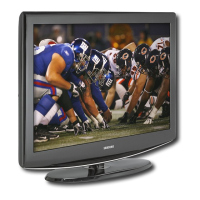English - 39
Channel Control
Selecting the Antenna
1. Press the MENU button to display the menu.
3UHVVWKHŸRUźEXWWRQVWRVHOHFW³&KDQQHO´WKHQSUHVVWKHENTER button.
2.
Press the ENTER button to select “Antenna”.
3UHVVWKHŸRUźEXWWRQVWRVHOHFW³$LU´RU³&DEOH´WKHQSUHVVWKHENTER
button.
Press the EXIT
button to exit.
Press the ANTENNA button on the remote control.
If the antenna is connected to ANT 1 IN (AIR),
select “Air” and if it is connected to ANT 2 IN
(CABLE), select “Cable”.
If both ANT 1 IN (AIR) and ANT 2 IN (CABLE)
are connected, select the antenna input you want.
If the antenna input is not selected properly, noise
may appear on the screen.
or
Antenna : Air Ź
Auto Program Ź
Clear Scrambled Channel
Ź
Channel List Ź
Name
Ź
Fine Tune Ź
Signal Strength Ź
LNA : On
Ź
Channel
Move Enter Return
TV
Antenna : Air
Auto Program
Clear Scrambled Channel
Channel List
Name
Fine Tune
Signal Strength
LNA : On
Channel
Move Enter Return
TV
Air
Cable
60%
DTV Cable 3-1
Clearing Scrambled Channels - Digital
1. Press the MENU button to display the menu.
3UHVVWKHŸRUźEXWWRQVWRVHOHFW³&KDQQHO´WKHQSUHVVWKHENTER button.
2. 3UHVVWKHŸRUźEXWWRQWRVHOHFW³&OHDU6FUDPEOHG&KDQQHO´WKHQSUHVVWKH
ENTER button. It searches scrambled channels, which are to be removed from
the list.
To stop searching scrambled channels;
3UHVVWKHźEXWWRQWRVHOHFWStop.
3UHVVWKHŻEXWWRQWRVHOHFWYes, then press the ENTER button.
3.
When the scrambled channel searching is completed, press the ENTER button.
Press the EXIT
button to exit.
7KH&OHDU6FUDPEOHG&KDQQHOIXQFWLRQLVXVHGWR¿OWHURXWVFUDPEOHGFKDQQHOVDIWHU$XWR3URJUDPLVFRPSOHWHG
It removes the scrambled channels from the list by tuning the digital cable channels. This process may take up to 20~30 minutes.
Antenna : Cable Ź
Auto Program Ź
Clear Scrambled Channel Ź
Channel List Ź
Name Ź
Fine Tune Ź
Signal Strength Ź
LNA : On Ź
ChannelTV
Move Enter Return
Clear Scrambled Channel
Stop
Removing scrambled channel.
DTV Cable 3-1
50%
Enter Return
Clear Scrambled Channel
Scrambled Channel Searching is completed.
0 Channels are deleted.
Enter Return
OK

