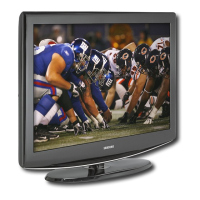English - 78
1. Complete Steps 1 to 3 of “Using the WISELINK Menu”. (Refer to page 68)
2.
Press the
ŻRUŹ
button to move to “Setup”, then press the ENTER button.
3. 3UHVVWKHŸRUźEXWWRQWRVHOHFWDILOHWKHQSUHVVWKHENTER button.
4. 3UHVVWKHŸRUźEXWWRQWRVHOHFWWKHRSWLRQWKHQSUHVVWKHENTER button.
continued...
Using the Setup Menu
Setup displays the user settings of the WISELINK menu.
Move Enter Return
XTICK
861MB/994MB Free
Slide Show Speed : Fast
Background Music : Off
Background Music Setting
Music Repeat : On
Screen Saver : 5 min.
Move Enter Return
Slide Show Speed : Fast
Background Music : Off
Background Music Setting
Music Repeat : On
Screen Saver : 5 min.
Move Enter Return
Fast
Normal
Slow

