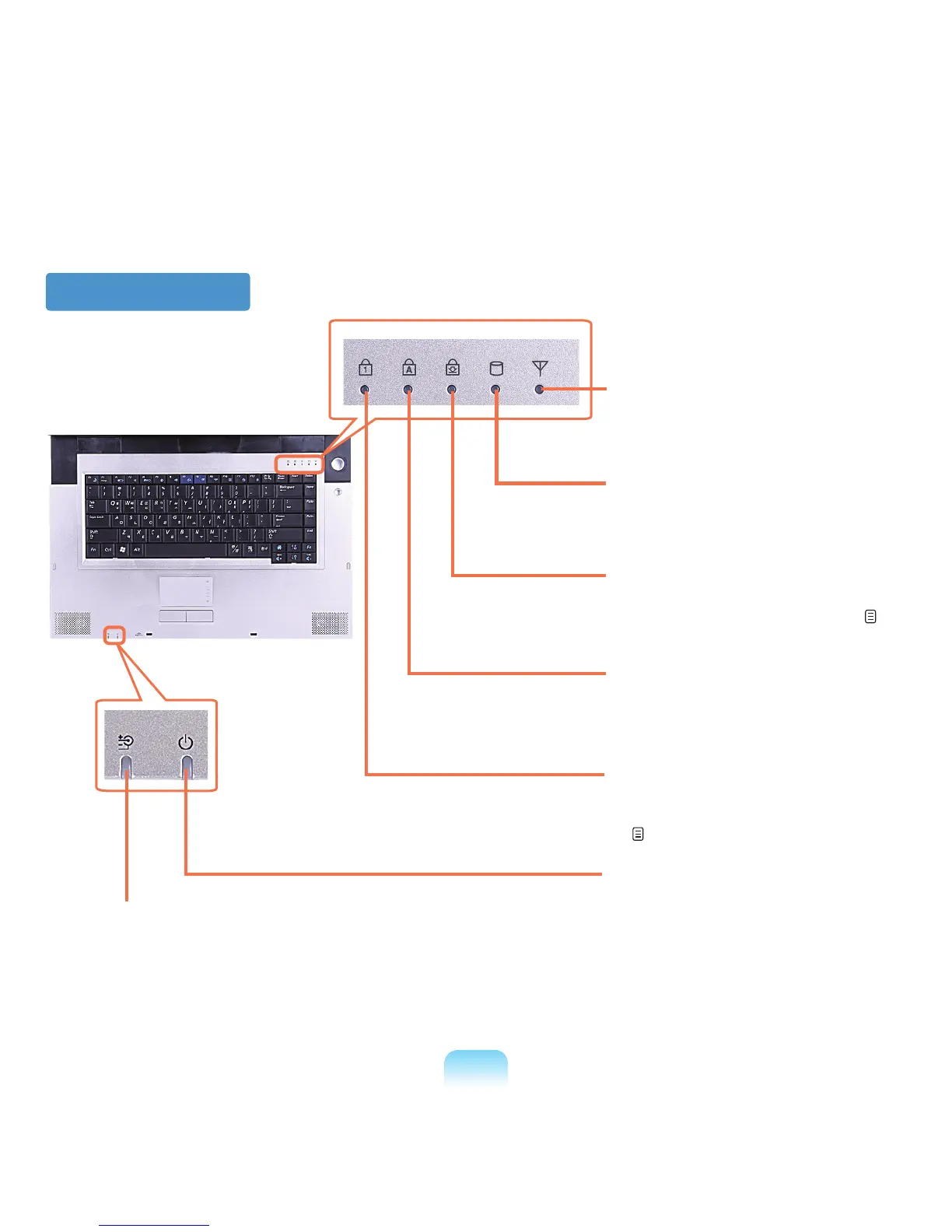34
7 Charge Status
Thisshowsthepowersourceandthebatterychargestatus.
Blue:Whenthebatteryisfullychargedorthebatteryisnotinstalled.
Amber:Whenthebatteryisbeingcharged.
Off:Whenthecomputerisrunningonbatterypowerwithoutbeing
connectedtoACadapter.
6 Power
Thisshowsthecomputeroperatingstatus.
On :Whenthecomputerisoperating
Blinks:WhenthecomputerisinSleepmode.
4 Caps Lock
This turns on when the Caps Lock key is
pressedallowingcapitalletterstobetyped
withoutholdingtheShiftbuttondown.
3 Scroll Lock
This turns on when the Scroll Lock key is
pressedandscreenscrollislocked.
p.42
2 HDD
ThisisturnedonwhentheHDDis
beingaccessed.
1 Wireless LAN
ThisturnsonwhenthewirelessLAN
isoperating.
5 Num Lock
ThisturnsonwhentheNumLockkeyis
pressedandnumerickeypadisactivated.
p.42
Status Indicators
